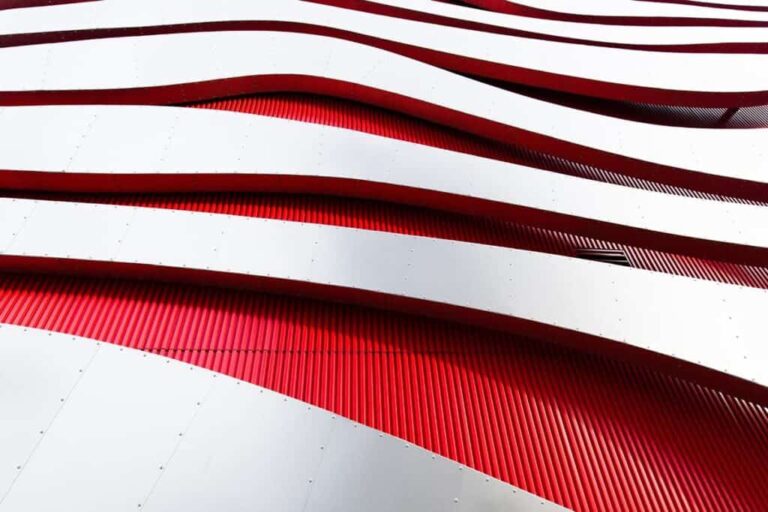Cold Email deliverability tips to avoid SPAM filters
Spam filters are considered one of the biggest nightmares in email marketing. Whether it be cold emails or newsletters, an email landing in the spam folder is an immediate red flag and you must be cautious about it. Emails marked as spam will damage your reputation as a sender and will affect your email deliverability. Get too many emails flagged and your cold emails will no longer land in your prospect’s inbox anymore. That’s why you should avoid spam filters at any cost and write an email that doesn’t trigger it.
Marketers spend a lot of time writing good email copy and crafting subject lines that will get their emails opened. But what if it doesn’t even land in your recipient’s inbox?
This blog post will give you a complete guide on how to avoid spam filters when cold emailing. We will also give you tips to ensure email deliverability and maintain a good reputation as a sender for your email accounts.
Why are your Cold emails landing in the Spam folder?
There is a huge difference between a cold email and spam. There are several reasons why an email service provider can mark your cold emails as Spam. If you know the basics and understand how spam filters work, then you can easily avoid spam filters and optimize email deliverability.
Spam filters prevent email users from receiving malicious content and cyber scams. You might think that they work against you. But they are there to help you by removing all low-quality unsolicited emails from your prospect’s inbox, leaving room for only well-crafted cold emails that give value.
There are several major factors that email service providers take into consideration when deciding whether an email will land in the main inbox or not.
1. Using spam trigger words in your email that are commonly used by spammers
2. Your email accounts have a bad sender reputation and are blacklisted
3. You are adding too many links in your email
4. You have not warmed up your email accounts fully before sending cold emails
While there are many other factors that affect email deliverability, the following tips will ensure that your cold emails are not caught in spam traps and will land in your prospect’s main inbox.
Tips to ensure Email Deliverability
Avoiding spam filters for your cold email campaigns is easy if you follow the basic principles of cold emailing. Cold emails are not marketing newsletters and have a very different sending process too.
The following tips will ensure that you are doing things the right way and will ensure email deliverability too.
1. Don’t use your Main domain for Cold outreach
You might want to use your main domain for cold emails but it’s not a good idea at all. Even though you may have a good sender reputation and a decent email deliverability too. Still, you should never use your main company domain for cold outreach.
The reason for that is pretty simple and straightforward. You don’t want to risk your main domain’s reputation for cold emails. Not all email recipients are welcoming to cold emails and some of them might just flag your cold email as spam. This will damage your main domain’s reputation as a sender and will affect your email deliverability too.
Therefore, you should always buy new domains and create new email accounts for cold emails. This will keep your main domain safe and will give you room for error and mistakes too.
2. Warm-up new Email accounts
You must warm up your email accounts before sending cold emails to your prospects. New email accounts usually have no engagement record or reputation built as a sender. Therefore, if you send cold emails to your prospects immediately after creating new email accounts, then your emails will get directed to the spam folder.
You must warm up your accounts slowly and engage with people you know to build a good sender reputation. Send 5-10 cold emails in the beginning for several weeks and engage with your friends and colleagues to fully warm up your email accounts. Internet service providers account for your previous activity as an email user and will only let your emails pass through the spam filters if you have an engagement record.
3. Verify your Reputation as a Sender
To ensure email deliverability and avoid spam filters, you must verify your email accounts with SPF and DKIM records. These two steps ensure the email service providers that you are not spamming recipients on behalf of a company and are a legitimate sender representing the same.
Email marketers should be familiar with these two records before they start their first cold email campaign otherwise their emails will land in the spam folders. SPF (Sender Policy Framework) is a verification system that determines which IP addresses are allowed to send emails on behalf of a company’s domain. It makes sure that scammers don’t use your company’s name to trick people for their benefit and immediately mark their emails as Spam when an unverified IP address or domain is detected.
DKIM (Domain Keys Identified Mail) is another email authentication technique that makes sure that your emails are sent by the owner of a particular domain. It allows the receiver to ensure that with the help of a digital signature in the email. A unique security key can be encrypted with your signature which can then be decrypted by the recipient of your emails.
4. Avoid Spam triggering words in your email
One of the most common reasons for email deliverability issues and spam flags is your email content. Avoid spam-triggering words that are most commonly used in spam emails. Writing a pushy and sales-y cold email isn’t recommended either.
Write a value-oriented cold email that is intended to add value and provide solutions to your prospects. Avoid copy-pasting and using generic content in your emails. Check out our blog called How to write a Cold Email to a Potential Client? —to learn how you can write good emails that won’t trigger email spam filters and will ensure email deliverability too.
5. Personalize your Email content
Personalization is one great way to ensure maximum deliverability for your cold email campaigns. One of the most common aspects of spam emails is generic email content. Sending the same cold email to the entire list of recipients can trigger spam filters and get your email marked as Spam.
Personalization shows the email service providers that you aren’t sending the same exact cold email to all your prospects. It makes each cold email unique with content that is specific to each prospect. You need to do a brief research on your prospect’s business website or LinkedIn and then write opening lines for each one of them separately.
You can say goodbye to the spam filters and get 100% email deliverability with personalization. Your prospects will know that you aren’t spamming people with generic content and took an extra step to write a unique email for them. It will also decrease your spam complaints from prospects and will increase your response rate too. Luckily you don’t have to do that manually and can get Nureply’s AI to do it for you within seconds.
6. Keep an eye on your Daily Sending limits
Unlike marketing emails and newsletters, cold emails have a strict daily sending limit that you must adhere to. Marketing emails are automated and sent out to thousands of recipients with the help of an automation tool like Hubspot or Mailchimp. You must not do the same with cold emails or else they will end up in the spam folders.
Newsletters are sent out to people who have opted into your sales funnel and allowed you to send marketing emails. Cold emails are sent to people with no prior contact. Hence, the daily sending limit of cold emails is much lower than marketing emails.
The reason why you can’t do the same with cold emails is that spammer usually sends too many cold emails to strangers and email service providers flag them as spam. If you do the same practice with cold emailing, it will trigger the spam filters and get your email directed to the junk folder as a spam email.
Therefore, you must keep an eye on your daily sending limits to optimize the email deliverability of your accounts. With a fully warmed-up account, you shouldn’t be sending more than 50 emails per day per account.
7. Don’t Send all emails at once
Sending emails in bulk is not a good practice for cold emails. It will increase the bounce rate and will affect your email deliverability too. Cold emails must be sent out at random times one by one after regular time intervals to ensure legal human-like activity.
Email service providers aren’t very open to emails being sent out to strangers in bulk because that’s what spammers do. Doing the same will trigger email spam filters and affect your reputation as a sender.
Marketing emails and newsletters are usually sent out all at once with the help of a tool like Hubspot or Mailchimp. You should never use them for cold emails or else you will get a lot of spam flags. Use a cold email marketing tool like Nureply to automate your cold emails and send them at random times to ensure maximum deliverability for your accounts.
8. Don’t write Clickbait Subject lines
Misleading and clickbait email subject lines can also get your emails flagged as spam. It isn’t legal as per the rules set by the can spam act and can annoy your prospects too. Using an email subject line that isn’t coherent with the content of your email will not impress the email recipients at all and they will mark your cold email as spam after reading it.
Therefore, you should spend a good amount of time crafting a decent email subject line for your cold emails. Always make sure that you aren’t trying to trick people with words that aren’t resonating with email content or else you are violating the can spam act and other regulatory bodies.
9. Avoid Links in your Cold email
Adding too many links to your cold email isn’t a good practice for cold emails. Firstly a cold prospect is very much likely to not trust the links in the email sent by a stranger. They will not click it and will even mark it as spam if they see too many of them in your very first interaction.
Secondly, spam filters don’t like too many links being sent out to the cold audience either and will get triggered when found in your cold emails. Always send plain text emails to ensure maximum email deliverability and try securing a response from your prospects. After that, you can add a link or two to your emails.
10. Check the list of Email addresses
Your quality of leads is also very important to avoid spam filters for your cold email campaigns. Sending emails to an unverified list of email addresses will increase hard bounces in your campaign.
An increase in bounce rate will damage your reputation as a sender and affect your cold email deliverability too. Make sure that you clean your email address and verify all email addresses before starting your campaign to avoid any hard bounces.
Avoid Spam folders with Nureply
As discussed above personalization is one great way to avoid spam filters and ensure maximum deliverability for cold emails. Most people send generic cold emails and that’s why don’t get to see positive results with cold emails. You can see better results by adding personalized content to your cold emails.
Most people hire a VA to write personalized first lines for their entire list of prospects. Hiring a VA is time-consuming and expensive with no guarantee of consistent quality content. With AI, you can always generate unique and effective icebreakers for your cold emails. The best part is that it is more efficient, quick, and economical than hiring a VA.
If you haven’t yet tried Nureply, try it for free.