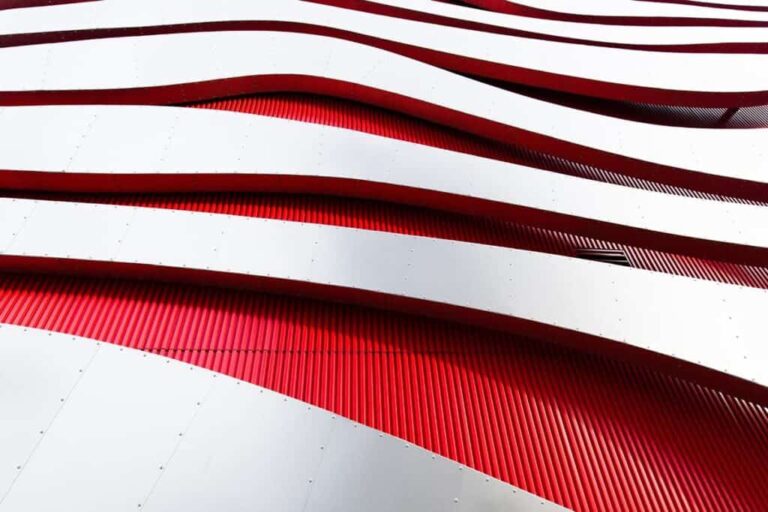How Many Cold Emails To Send Per Day?
Let’s assume that you are ready for your next cold email campaign.
And you have got a list of hundreds of potential leads along with their personalized first lines that are ready to go.
But wait, before setting up the cold email campaign you must bear in mind that cold emailing has got one very important factor that shouldn’t be neglected at all.
That is “How many cold emails should you send per day?”
Ignoring that could result in a bad sender reputation, lots of spam flags, bad email deliverability rate, and in worse case scenarios email account suspension.
In this article, I will not only tell you how many emails should you send without getting caught in spam traps.
But will also give you a step-by-step guide to the sending part of your cold emails including setting up new domains.
Let’s jump right into it.
Buy New Domains
One of the biggest mistakes that companies do is that they set up their cold email campaigns with their primary company domain.
You might be able to send more cold emails per day given the fact that your domain might be old and has a good reputation.
However, it’s never a good idea to do your cold outreach with your main company domain or email addresses.
You can send emails to your warm audience of course but reaching out to a cold audience can damage your domain reputation.
Not everyone is welcoming to cold emails. Some people mark them as spam before even opening them.
If you end up getting a lot of cold emails directed to the spam folder, it will affect the email deliverability of your main company domain, and guess what?
Each time someone flags your emails as spam, it hurts your domain reputation and email deliverability rate.
Worse case you might even get your main domain blacklisted and your emails won’t even make it to your prospect’s inbox anymore.
So I repeat “Never use your main domain for your cold email campaigns”
Your best bid is to buy new domains which of course isn’t going to cost you a fortune at all.
Also, setting up a new domain is a fairly simple process.
All you need to do is to head over to Google domains and buy a secondary domain with a similar name to your company. Set up your new email addresses on that domain.
Before you start sending emails with your new email addresses, make sure to verify them with SPF Records (Sender Policy Framework), DKIM (Domain Keys Identified Mail), and DMARC (Domain Message Authentication Reporting and Conformance).
Email address verification ensures the email service providers that you aren’t spamming on behalf of someone else’s company and also increases the chances of your emails landing in the inbox.
Warm Up Your Email Accounts
Once you have got your hands on a new email account. You should warm it up before cold emailing your prospects.
A new email account doesn’t have any history or reputation. Blasting cold emails to your prospects right away will trigger the spam folders of your recipients and most of your emails won’t land in the inbox.
Warming up your email accounts is a good practice to ensure a good sender reputation and high email deliverability.
You can either do it manually or use an email warming service provider to build the reputation of your email address.
However, warming up your email account manually will take a lot of time and work. You should send 10-20 emails every day for at least 8-12 weeks before you set up your first email campaign. Slowly increase the volume of your emails until you reach your target.
Using an email warming service on the other hand will just automate the whole process. It will monitor the health of your account and build your sender reputation on autopilot.
We recommend using a Warming up tool as it will ensure good health for your account while saving you time and allowing you to focus on other tasks.
Avoid Getting Suspended by Your Email Service Providers
Account suspension is something you must avoid at any cost and to be honest it is something easy to avoid if you do things the right way.
Before you do your cold email campaign, it is very important to verify the list of email addresses or leads to avoid any bounces.
Once you have verified the recipients, you must personalize your email content exclusively for each prospect. Don’t send the same email to hundreds of your contacts.
Avoid buying email lists from unreliable sources. You must gather good quality leads for your email campaign or else your emails are going to the wrong audience and are most likely going to end up in Spam folders.
Two main reasons that can trigger account suspension by ESPs are Bad Sender Reputation and Exceeding daily sending limits.
How to avoid a bad sender reputation?
To make your email campaign successful, it is very important to maintain a good sender reputation.
A good reputation ensures that your message lands in your prospect’s inbox.
Your cold emails aren’t going to make any difference if they are unable to make it through spam filters because of a bad reputation.
The two main factors that affect your reputation and you must keep in your mind when doing cold outreach are as follow.
1. Write Short and Clear Emails
Don’t send extra-long emails with lots of links in them. Sales-y emails with lots of external links have fewer chances of landing in your prospect’s inbox. Even if it lands in their inbox, there is a good chance that your content will be marked as Spam.
If your cold emails get frequently flagged and are directed to the spam folder, it will damage your sender score badly.
So try to write a short and engaging email copy with some value in it for your prospects.
2. Maintain Good Sender Score
Your sender reputation also gets a direct hit from your Sender Score i.e. Email Open Rate, Bounce Rate, and Daily Sending Limits by ESP.
Staying within your Daily Sending Limit provided by Email Service providers while keeping a low bounce and high open rate will ensure a good sender reputation for your email accounts.
You should scale your email campaigns by using cold emailing tools like Nureply and keep an eye on your Email open rate and Bounce rate to maintain a good sender reputation for your accounts.
Keeping an Eye on Your Daily Sending Limit
Once you have warmed up your accounts, you are now ready to send cold emails to your leads.
However, you must be aware of the daily sending limit set by email service providers for both free and paid accounts.
Usually, free accounts allow somewhat between 200 to 500 emails per day while paid on the other hand allows you to send anywhere between 1000 to 100000 emails depending upon the email service provider you choose.
However, this daily limit includes all sorts of emails like warm emails, newsletters, response emails, and welcome emails. Your daily sending limit doesn’t necessarily mean that you can send 500 cold emails from one account.
For cold emails specifically, you shouldn’t go more than 100 emails per day per account.
Your daily sending limit might be more than that but to be on the safe side and to ensure optimum email deliverability, good sender reputation, and a low bounce rate.
I would recommend using more email accounts and keeping the volume of your cold emails from each account low.
Clean Your Lead List Regularly
As discussed earlier, it is very important to have a good sender score to maintain your reputation as a sender.
To keep up with a good sender score you must clean your lead list regularly. As soon as you see that your cold email to a particular sender has been bounced, you should remove that email address immediately from your email list.
Also, when doing an email campaign there is no point in sending cold emails to prospects who haven’t replied after many of your emails.
Usually, after 3 to 4 cold emails you should know that the recipient is not interested in your product or service and therefore you should stop sending cold emails before your reputation as a sender gets hurt.
Cold Emailing Platforms
One of the best ways to plan and execute a good cold email campaign is to use a cold email platform.
People tend to confuse emailing platforms like Mailchimp and Hubspot for cold email marketing. You will get your account banned if you use them for your cold email outreach since that’s a violation of their terms of service.
Mail Chimp and Hubspot only allow you to send emails to people who have opted into your funnel and have subscribed to your mailing list.
There are several other platforms made specifically for doing cold email campaigns like Nureply that allow you to not only send cold emails but also monitor your open rate, spam rate, bounce rate, and response rate.
Scaling and monitoring the statistics of your email accounts ensure that your sender reputation and account health is up to the mark.
These platforms can notify you when any of your email accounts need your attention.
You can stop using the account immediately once you notice that your emails are getting bounced. That way you avoid any damage and correct whatever is wrong with your campaign.
Using these platforms can also ensure that you are staying within your daily limits depending on the age and reputation of your email account. You can automate your cold email campaign and choose the number of emails you want to send with each account.
I would recommend if you are serious about your cold email campaigns and want to see results then you should use a cold email marketing platform to make the job lot easier for you.
How Can I Send More Cold Emails?
One of the frequently asked questions I get is how can I reach out to more people while not having my account suspended.
Well, your high volume of cold emails isn’t going to do you any good when they don’t even make it through the spam filters.
I know that the answer to how many cold emails you can send per day isn’t what you might have expected but that’s for your good.
Especially when you have created new accounts then I am afraid that’s the limit you need to follow religiously for quite some time.
So, if you have already got a successful cold email campaign and want to increase your daily limit then don’t compromise your account reputation by increasing the volume on your current email accounts.
Instead, create and set up more email accounts and repeat the same warmup process as explained above.
It’s a bit of work but I would say still a way better approach than hurting your sender score.
Recap
There is a huge difference between warm and cold email marketing. You can send thousands of emails every day to your mailing list or warm audience.
However, that’s not the case with cold emails. Cold emails should be very limited. There is a good chance of getting your emails struck in the spam traps if you keep sending hundreds of emails without any checks and balances.
Never use your company’s main domain and email addresses to send your cold emails. Instead, buy new email accounts and domains. Get your domains authenticated with SPF, DKIM, and DMARC records.
Warm up your new email accounts before you start reaching out to your prospects. Startup with a low volume of 10 to 20 emails per day for at least 8 weeks and then slowly increase it with time.
Make sure you personalize your emails to make them unique for each prospect. Personalized emails have proven to get you better results and have very less chances of getting trapped in the Spam folders. Thanks to Nureply’s AI, you can now generate personalized first lines for your cold emails within seconds. If you haven’t yet tried it, check it out for free.