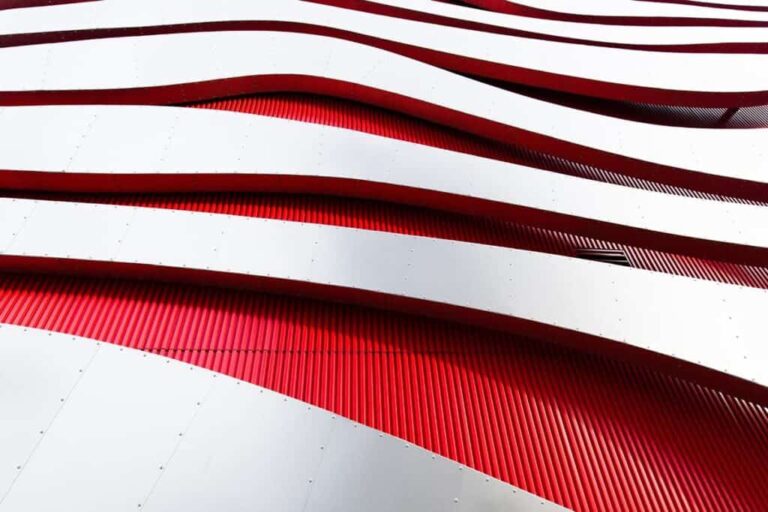Cold email vs Marketing email
A lot of people confuse a cold email with a marketing email and newsletter. However, both of them are entirely different and have their own unique process. Your cold email isn’t going to convert if it looks like a marketing email or newsletter. Before you set up your first cold email campaign, you must understand the differences between a cold email and a marketing email.
Both cold emails and marketing emails can be very useful in the sales process. This blog post will not only compare cold email vs email marketing but will also guide you on when and where you can use them to generate more sales.
What are cold email campaigns?
A cold email is a type of outbound marketing. It is an unsolicited email that is sent out to cold prospects who don’t know your product or service and had no prior contact with you. Your primary objective of a cold email campaign can be a sales meeting, a demo, or a visit to your landing page. Cold emailing can be a great way to grow your business and find new clients. If you aren’t sure how you can write a cold email to a potential client, then check out our blog called How to write a Cold Email to a Potential Client?
What are email marketing campaigns?
Marketing email on the other hand is a type of inbound marketing. It is an email or newsletter sent out to warm up prospects who showed interest and subscribed to your email list. These emails are intended to nurture your potential customers and turn them into paying customers. Marketing emails may contain links to landing pages, special offers, blog posts, and downloadable content.
Differences between cold email and marketing emails
Some rookie email marketers without understanding the differences between the above two, end up sending long marketing emails to cold prospects and learn the hard way that the cold email is not actually their regular marketing newsletter. However, I will save you the trip down that lane and will explain the differences to ensure you understand the basics of cold emails and marketing emails.
1. Buying New Domains
Let’s start with the basics, you should never use your main domains for cold emailing. Not every prospect will welcome your cold email and there is always a risk of getting your cold email flagged. If you aren’t quite familiar with the process, you may end up getting a lot of cold emails marked as spam. This will hurt your reputation as a sender and can also get your email accounts blocked. Make sure that you buy new domains and register new email accounts before you set up your first cold email campaign.
That is not the case with marketing email though. Since most of your recipients subscribed to your mailing list and are familiar with your brand name, it’s very unlikely that they will mark your emails as spam. Therefore, you don’t need to buy new domains or register email accounts for marketing emails. You can use your main domain and email addresses for marketing emails.
2. Warm-up
If you have followed the first step, then you must warm up your new email accounts before sending a cold email to your prospects. Warm-up is the process of building a reputation for your new email accounts.
Sending cold emails without warm-up will affect your email deliverability and there is a good chance that your emails will not land in your prospect’s inbox. Therefore, warming is a mandatory step before you start your first cold email campaign.
Marketing emails on the other hand may or may not need a warm-up depending on the age and reputation of the sender’s account. If your company’s email account isn’t new and is already warmed up, then you don’t need to warm up your email accounts.
3. Target audience
Target audience and recipients make a huge difference in cold emailing. Marketing emails are sent out to subscribers who signed up for your emails while in cold emails you search the internet and find email addresses of cold prospects who qualify as your potential customers. Your prospects have no clue about your product and aren’t expecting your emails.
Marketing emails however are the opposite. These recipients found your brand on the internet and subscribed to your emailing list. Recipients of marketing emails are well aware of your product or service and you may call them a warm audience.
4. The Format
Just like everything else the format of a cold email and marketing emails is different too. Cold emails are always preferred to be written in plain text format without any fonts, colors, links, or images. They are supposed to look as simple as possible. Plain text cold emails perform better in terms of response rate and have more chances to land in your prospect’s inbox.
Marketing emails don’t have any hard and fast rules. They can be newsletters with graphics, brand logos, photos, and links to blogs or landing pages.
5. Length of Emails
Cold email is normally kept short and to the point. Since you have no permission to send emails to these prospects and they aren’t expecting them, it’s not likely that they will read a long email from a stranger. Bear in mind, that your prospects are busy and you must not intimidate them with a long email that looks like spam.
Marketing emails don’t have to be short and to the point. Recipients in this case have allowed you to send emails about your product or service. There is a good chance that they are already interested in your product too. Therefore, you have the leverage to send them long emails in this case.
6. Your Intent
Cold emails should be intended to start a conversation. All you need is a positive response to get started. Your primary goal is an exchange of a few emails, which can turn into a sales meeting or a business relationship. You shouldn’t add any links to landing pages or a call to action to buy your product or service in your first cold email. It should only be about starting a conversation.
On the other hand, marketing emails are focused to nurture your recipients with your content. You can send links to eBooks, blogs, or a website. The goal is to warm them up slowly and keep them connected with your brand. Marketing emails aim at providing subscribers with value with no expectations to buy anything from you. Every subscriber in your sales funnel at some point may or may not end up buying your product.
Results with cold emailing are very immediate and straightforward. It takes a lot less time to convert your prospects with cold emails as compared to marketing ones. The goal here isn’t warming up at all. In most cases, it’s a yes or no. You will either stop emailing or convert them into paying customers.
7. Personalization
As discussed earlier, the recipients of marketing emails are the ones who opted into your sales funnel and subscribed to your mailing list. These recipients are already expecting emails from you and don’t expect any personalized content. They know that you are probably automating these emails to thousands of subscribers with the help of a tool. If you nailed the subject line and grabbed their attention, they will open your marketing email too.
Cold email on the other hand is an unexpected one. The person who received your email has no connection with you and has never heard of your name either. In this case, if your subject line does the job but your content is generic and isn’t personalized. Then your cold email will get directed to the spam folder right away.
Imagine getting an email from a stranger and you open it just to read “Hey there, I am reaching out to you on behalf of XYZ”. No matter how good is your offer, the first few lines can change the outcome of your cold email. Personalization in cold email is not an option, it’s mandatory. Personalization builds immediate rapport and makes your prospect feel special. It shows that you did research and have put some effort into learning about your prospect.
Personalizing content for a long list of prospects may cost you a lot of time or money depending on how you do it. Nureply can help you save both with the help of smart AI that generates personalized first lines for cold emails in seconds.
If you haven’t yet tried it, try it for free.
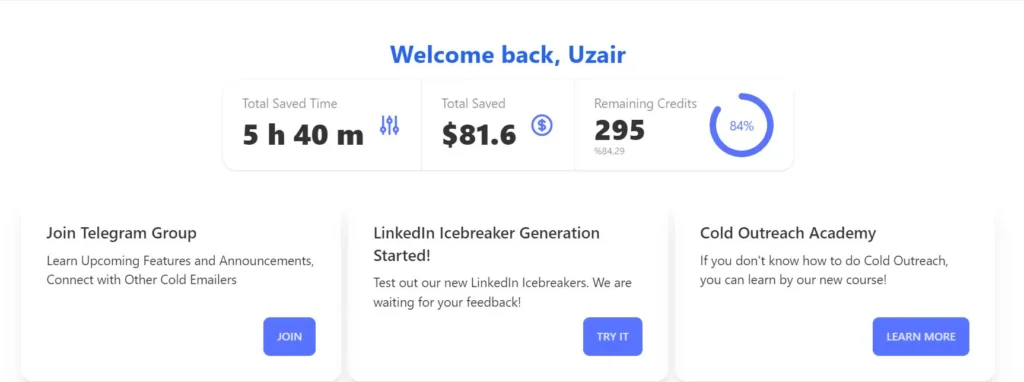
8. Call to Action
A call to action is what drives the recipients of emails to take action. How you end your email is normally very different for both cold emails and marketing emails. Marketing emails normally have a link or button that prompts recipients to click on it. CTA for marketing emails can be a link to import traffic to a landing page, sales page, or blog post. It can also be a link to download content.
A call to action in a cold email doesn’t contain a link and is just plain text asking for a response from the recipient.
9. Sending Limits
For marketing emails, as long as you are below the daily sending limit set by your email service provider, your emails will be delivered to your recipient’s inbox. Marketing emails are normally sent in hundreds or thousands and they are all just gone in seconds with the help of an automation tool. Since the recipients have subscribed to your list, your reputation as a sender isn’t affected by the volume of emails you send.
Cold email however has a very strict limit. The number of prospects you can reach in your cold outreach campaign is much smaller as compared to marketing emails. From a fully warmed-up email account, you should not be sending more than 50 cold emails. Sending cold emails more than that will affect your deliverability by hurting your reputation as a sender. Check out our blog about How Many Cold Emails To Send Per Day? — if you want to learn more about how many cold emails you should send per day.
10. Sending Tools
Don’t confuse Hubspot and Mail chimp as automation tools for both cold emails and marketing emails. They are only built for sending emails to people who subscribed to your email list. Sending a cold email with email marketing tools isn’t recommended at all.
These tools are only designed for email marketing campaigns and segmentation. They are not the right platform for a cold email campaign and will get your account banned. It is against the terms of service of these tools as they don’t allow cold emailing. Also, these tools send marketing emails all at once, which isn’t suitable for cold emails at all.
To make sure that your cold email lands in your prospect’s inbox, you must send emails at random times. Sending cold emails manually at a random time will take ages. There are dedicated tools to manage cold email prospecting. You can use Nureply to send cold emails and automate the whole process.
Nureply is a cold email outreach tool that allows you to maintain the good health of your email accounts. It automates the whole cold emailing process and allows you to scale your outreach campaign. You can keep an eye on all the cold emailing statistics that can help you make your campaigns more effective.
Wrap Up
So the cold email vs marketing email discussion ends here. It would be wrong to conclude which one is better. Both of them serve a different purpose and a comparison here doesn’t fit at all. Both are of course very effective strategies for sales and cannot replace each other.
I hope that the article helped you differentiate between both of them. Make sure that you are using the right approach, volume, frequency, and tools for each one. What fits one doesn’t fit the other one. Therefore, it is very important to acknowledge and understand the differences between cold emails and marketing emails before you start your campaigns.