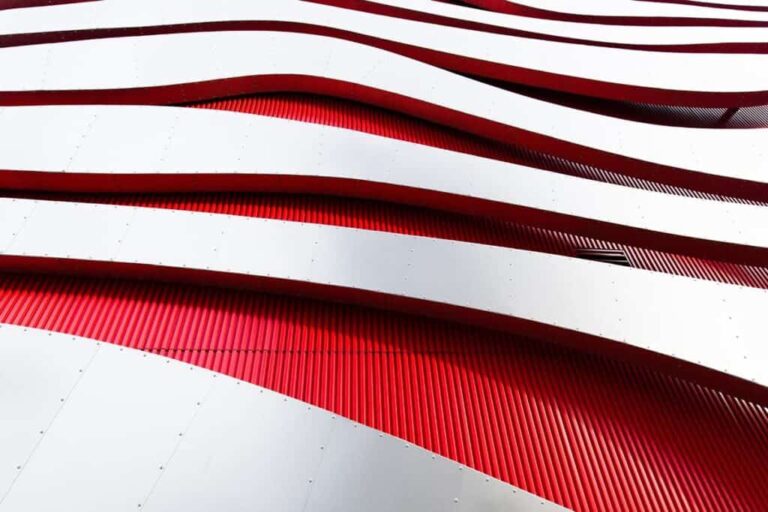How to Warm Up Your Email Account for Cold Emails
What is email warm up?
Email warm up is an important process which should be taken into consideration when sending out emails from a specific address.
This process consists of gradually increasing the number of emails sent out from an email address over a certain period of time. The main goal of this process is to build a good reputation for the email address in the eyes of email providers and to make sure that emails sent out are not sent straight to the spam folder.
This is a necessary step for all business owners and marketers who are looking to maximize their email engagement and conversions.
Additionally, email warm up can also help to increase the open rates and click-through rates of the emails sent out, which can result in a better overall engagement rate and more conversions. For those who are looking to get the most out of their cold email campaigns, email warm up should be taken into serious consideration.
Why warm up your emails and why email warm up is important?
Warm up emails are an important part of email marketing, as they help to build a good reputation with the email provider. This is essential for any email address, as it allows emails sent from the address to be delivered successfully, rather than being blocked or marked as spam.
Moreover, warm up emails are also a great way to introduce yourself and your business to new contacts, as they provide a friendly and informative introduction. By sending out warm up emails, you can make a positive impression on those who receive them, and help to build a long-lasting relationship.
The warm up process is quite important for cold emails on its own.
When you get yourself new email accounts, they are considered to be in the “neutral” zone. Sadly, you are not legitimate and are “safe” until your email account is recognized on the “good” zone.
The algorithms that decide whether you are there to send spam to people’s email accounts, instead of real emails, still has its watch on you. New email accounts are considered to be more of a threat as they can go either way quite easily.
Why you should warm up your email account before sending out cold emails?
Warming up your email account before sending out cold emails is important because it helps to ensure that your emails are delivered to the recipient’s inbox. Warming up your email account involves gradually increasing the number of emails you send out over time, so that your email provider can get used to your sending patterns and recognize that your emails are legitimate. This helps to prevent your emails from being marked as spam.
Once you are in the spam folder, it gets quite hard to get out so it is best to prevent that situation from the start.
What is email deliverability?

Email deliverability is the capacity of an email message to be successfully delivered to its intended recipient’s primary inbox. This is an important factor in the success of any email marketing campaign, as an email’s ability to reach its recipient’s inbox is the key determinant of whether or not it will be seen and, ultimately, read.
To ensure maximum deliverability, email marketers should use tactics such as ensuring their emails are optimized for mobile, utilizing list segmentation, and using email best practices. Additionally, marketers should leverage tools such as email deliverability testing to ensure their emails are reaching the intended recipients.
What affects email deliverability?
Email deliverability, which is the successful delivery of an email message to its intended recipient, is greatly impacted by many different components. These can range from the sender’s reputation and the content of the email itself, to the settings of the recipient’s email server.
A sender with a poor reputation, for example, may find their emails being blocked or diverted to a spam folder, while the opposite is true for senders with good reputations.
The content of the email is also a factor in deliverability, and may include the subject line, the text, images, and attachments.
Lastly, the recipient’s email server settings may also cause problems, such as incorrectly configured spam filters. All of these elements come together to determine how successful an email will be in reaching its intended recipient.
How to warm up an email account for cold emailing?

There are a few steps to follow when it comes to the warming up process of your email account. When these steps are followed one by one, it will give you a good result regarding your warm up process.
Once you are done setting up your email account and finishing the authentication process, you can start sending warm up emails.
Many people use an email warm up tool to automate this process, but unfortunately sometimes this can backfire and can affect your whole cold email campaign. We definetly recommend going through this process on your own, manually, without a warm up tool to ensure that everything goes as you wish them to.
Addionally, you can learn how the cold emailing and the warming up your email account works in its technical part for a deeper understanding of the whole system. It never hurts to learn a little more about what you do!
Now let’s take a look at how the warm up process goes in detail.
1. Consider your sender reputation

It is important to consider your sender reputation when warming up your email address because a good sender reputation can help ensure that your emails reach your intended recipient’s inbox and increase the chances of it being opened and read. A bad reputation can lead to your emails being blocked or sent to the recipient’s spam folder.
Since you will be starting from the very beginning to warm up an email account, you will have the full control over how your email account will be seen as. If you use your primary inbox correctly and reach out to people in the right way, then writing cold emails and even sending out big campaigns won’t be much of a trouble for cold outreach.
If you, however, tend to make mistakes when writing cold emails then your sender reputation might be affected by it.
2. Authenticate the account

Authenticating an email account prior to sending out any emails is an important part of the warm up process. Authentication helps to ensure that emails sent from the account are not seen as suspicious or fraudulent, as it verifies the server’s identity and establishes that it has the necessary authorization to send emails from the domain.
Additionally, authentication also provides an added layer of assurance to the recipients of emails, as they can be confident that the email is coming from a legitimate source. Therefore, authentication is a necessary step when warming up an email account for cold emailing.
Authenticating an email account with SPF, DKIM, and DMARC requires setting up the specific records in the DNS for your domain.
SPF
SPF stands for Sender Policy Framework, an important digital mechanism used to help identify which mail servers are authorized to send emails on behalf of a domain.
This mechanism is an essential part of the email warm up process, which ensures that the emails sent from any given domain are not seen as suspicious by email providers, and are instead delivered to the intended recipient.
By verifying the server’s identity and establishing that it has the necessary authorization to send emails from the domain, email warm up helps to ensure that all emails sent from a domain are safe and legitimate.
To set up SPF, add an SPF record to the DNS that specifies the list of IP addresses or subnets that are authorized to send emails from the domain.
DKIM
DKIM (Domain Keys Identified Mail) is an important email authentication process that is often used to verify the authenticity of emails. It works by adding a digital signature to the emails that are sent from a domain, which can then be used to validate that the email originated from the domain it claims to be from.
This added security helps to reduce the risk of spoofing and phishing attacks and is an integral part of email warm-up. By utilizing DKIM, organizations are able to ensure that their emails are being sent from a trusted source, effectively providing an added layer of protection against malicious activity.
Furthermore, DKIM also provides an added level of assurance for the recipients of emails, as they can have confidence that the email is coming from a legitimate source. In short, DKIM is a powerful way to increase the security of email communications and protect both senders and recipients from potential threats.
To set up DKIM, create a DKIM TXT record in the DNS that contains a public key used to verify the domain.
DMARC
DMARC stands for “Domain-based Message Authentication, Reporting, and Conformance” and is an email authentication, policy, and reporting protocol created to help organizations protect themselves from email-based threats such as phishing, spoofing, and spam.
DMARC works by enabling organizations to set up authentication protocols for emails sent from their domain, thereby making it more difficult for malicious emails to be sent from their domain.
This protocol also helps organizations to better track and report on the emails they have sent, allowing them to more easily identify any suspicious activity and take appropriate action. In this way, DMARC helps organizations to protect their domain and ensure their emails are secure.
To set up DMARC, create a DMARC TXT record in the DNS that specifies how to handle emails that fail SPF and DKIM authentication.
3. Set up your from line and email signature
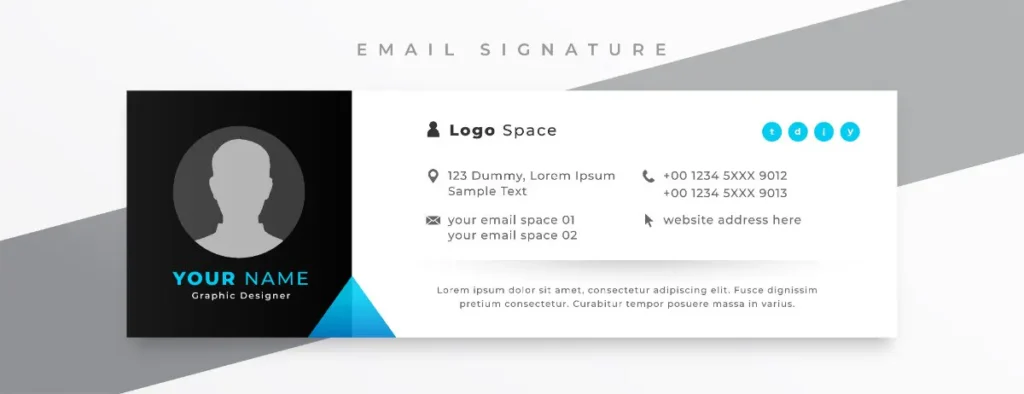
Using a recognizable from line and email signature is important when sending cold emails. It helps to ensure that the recipient knows who is sending the email and can quickly recognize the sender if they receive more emails from the same person.
Also a signature can include helpful contact information, such as a phone number or website address, that can make it easier for the recipient to follow up.
4. Send a few emails a day to individuals – by hand

Restraining yourself from wanting to go as quick as possible in the warm up process is quite important as you do not want to get your cold emails be sent from an email account that feels a bit spammy.
Warm up your email account slowly. Make sure that you are sending a few emails a day to people you know and would send replies back.
Write personalized emails. Choose the right prospects. And do not ever use cold email templates.
Show that you are a human
Writing your warm up emails in a tone that is more casual and understandable will be good for getting a response. No one likes to take a long time to write emails so it is better to make it easier for your recipients to reply to you in the email warm up process.
Get responses and reply
It is also important to get replies in warming up your email account because it might feel a bit spammy if you are only sending emails and not getting any response. So focus on these tips to make sure that you are getting responses to your emails.
5. Increase the pace slowly

Once you have established a good reputation with email providers, you can gradually increase the number of emails you send from the email address. By increasing the sending pace slowly, you can ensure that your emails are not seen as suspicious or fraudulent and will be more likely to be delivered to the intended recipient’s inbox.
If you send too many warm up emails at once, it won’t be good for your cold email campaign later on. You might end up in spam and it can affect your sender reputation.
Also, increasing the sending pace slowly helps to ensure that your emails are not seen as spam, as it allows email providers to become accustomed to your sending patterns and recognize that your emails are legitimate.
Therefore, for those who are looking to get the most out of their email campaigns, it is important to increase the sending pace slowly when warming up an email account for cold emailing.
7. Write cold email campaigns that hit the inbox

For more tips on writing a cold email campaign, check out this blog post.
- Don’t use an automated email warm up tool in the warm up process
When it comes to cold emailing, it is important to ensure that your emails are reaching the intended recipient’s inbox. While an automated email warm up tool can be used to speed up the warm up process, it can also be detrimental to the success of your email campaigns.
Why We Shouldn’t Use Automated Email Warm Up Tools for Cold Emailing
Using automated email warm up tools during the warm up process can be risky, as they can easily lead to a decrease in your sender reputation and deliverability rate. This is because email providers are always monitoring emails sent from a specific address and looking for any suspicious activity. If any emails sent from an automated tool are flagged as spam or seen as suspicious, it can lead to a decrease in your deliverability rate.
Additionally, anautomated email warm up tool may not be as effective as manual warm up methods, as they cannot always accurately assess the needs of the recipients and may not be able to respond to any issues that arise.
Therefore, it is important to avoid using an automated email warm up tool when warming up an email address for cold emailing. By taking the time to slowly increase the number of emails sent from an email address, businesses and marketers can build up their reputation with email providers and make sure that their emails won’t be immediately sent to the spam folder. This is a key part of email marketing that should not be overlooked, as it helps to build trust and credibility with the email provider, making it more likely that emails will be delivered.
Moreover, email warm up can also help to increase the open rates and click-through rates of emails, resulting in a better overall engagement rate and more conversions. The improved open rates and click-through rates will also lead to improved email deliverability, as email providers will trust the sender more if they have a proven track record of success with their campaigns.
So, for those who are looking to get the most out of their email campaigns, email warm up should be taken into serious consideration. It may take some time and effort to warm up an email address, but it is worth it in the long run.
- Choose the right email service providers
When warming up an email account for cold emailing, it is important to use the right email service providers. This is because different providers have different features and limitations that can impact the success of your campaigns.
Some providers may not be able to meet the specific needs of your campaigns, such as the number of emails sent per day or the type of content allowed. Therefore, it is important to do your research and make sure that the email service provider you choose is able to meet your needs and provide a reliable and secure platform for your campaigns.
Also, it is important to ensure that the provider is compliant with all relevant laws and regulations, as this will help to ensure that your emails are not marked as spam. By taking the time to choose the right email service provider, you can ensure that your email campaigns are successful and your messages are delivered to their intended recipients.
- Personalize your emails

Personalizing your emails is an essential part of creating a message that is tailored to the recipient’s individual needs and interests. This means not only addressing them by name, but also using language that is appropriate for them. For instance, if you are writing to an older person, it is important to use a more formal style of writing.
Including content that is relevant to the recipient is another great way to ensure your message stands out and is remembered. This could mean taking the time to research their interests and hobbies, or even just mentioning something that you know they are passionate about. Through taking the time to personalize your emails, you are able to create a unique message that resonates with the recipient and is more likely to be remembered.
- Don’t use spammy words to avoid the spam folder
It is important to be mindful of the words you choose when writing emails, as words associated with spam can lead to your messages ending up in the spam folder.
If you want to ensure your emails are received in the intended inbox, it is best to avoid words and phrases that are commonly used in unsolicited emails, such as “Free,” “Congratulations,” or “You Have Been Selected.”
Overusing exclamation marks, capital letters, and special characters can also cause your emails to be filtered into the spam folder. Be mindful of the language you use and make sure to double-check before sending out any emails to maximize the chance of them being delivered safely.
- Don’t respond to everyone at once
When warming up an email account for cold emails, it is important not to respond to everyone at once. This is because sending too many emails in a short period of time can lead to your emails being marked as suspicious or fraudulent by email providers, resulting in them being sent to the spam or blocked altogether.
Responding to too many people at once can also be overwhelming for recipients and may lead to them becoming less engaged with your emails. Therefore, it is important to slowly increase the number of emails you send and respond to people as they reply to your emails. By taking the time to respond to individual emails, you can ensure that your emails are delivered safely and that your recipients are more likely to engage with and remember your message.
- Limit the amount of links

Having too many links in an email can be detrimental to the success of a cold email campaign. This is because email providers are always monitoring emails sent from a specific address and looking for any suspicious activity.
If too many links are included in an email, it can lead to the email being marked as spam or seen as suspicious, resulting in it being blocked or diverted to the recipient’s spam folder. Additionally, too many links can also be overwhelming for the recipient, as they may not know which ones to click on or may become distracted from the main message.
Therefore, it is important to limit the amount of links included in a cold email campaign. This will help to ensure that your emails are not seen as suspicious and are more likely to be delivered to the intended recipient’s inbox.
Limiting the amount of links in your emails can also help to keep the recipient focused on the main message and make it more likely that they will take the desired action. If you are looking to get the most out of your cold email campaign, it is important to limit the number of links included in their emails.
- Limit the amount of media
Therefore, it is important to limit the amount of media included in a cold email campaign. This will help to ensure that your emails are not seen as suspicious and are more likely to be delivered to the intended recipient’s inbox.
Limiting the amount of media in your emails can also help to keep the recipient focused on the main message and make it more likely that they will take the desired action.
- Send out a test campaign
After taking the time to warm up an email address for cold emailing, it is important to send out a test campaign to ensure that your emails are reaching the intended recipient’s inbox and not being diverted to the spam. This is a key step that should not be overlooked, as it helps to ensure that your emails are being delivered safely and that your recipients are more likely to engage with and remember your message.
To send out a test campaign, create a small group of recipients who you know will be interested in the content of your message. This is important, as it helps to ensure that your emails are more likely to be opened and read by the intended recipients.
It is important to make sure that the test emails are sent in batches, as sending too many emails in a short period of time can lead to your emails being marked as suspicious by email providers. Once the emails have been sent, it is also important to keep an eye on the open rates and click-through rates of the emails to get an idea of how well the campaign is performing.
By taking the time to send out a test campaign after warming up an email address, businesses and marketers can ensure that their emails are reaching the intended recipient’s inbox and are more likely to be opened and read.
Sending out a test campaign also helps to ensure that any issues can be identified and addressed before the main campaign is sent out, allowing for a more successful email marketing strategy.
What to do after email warm up?
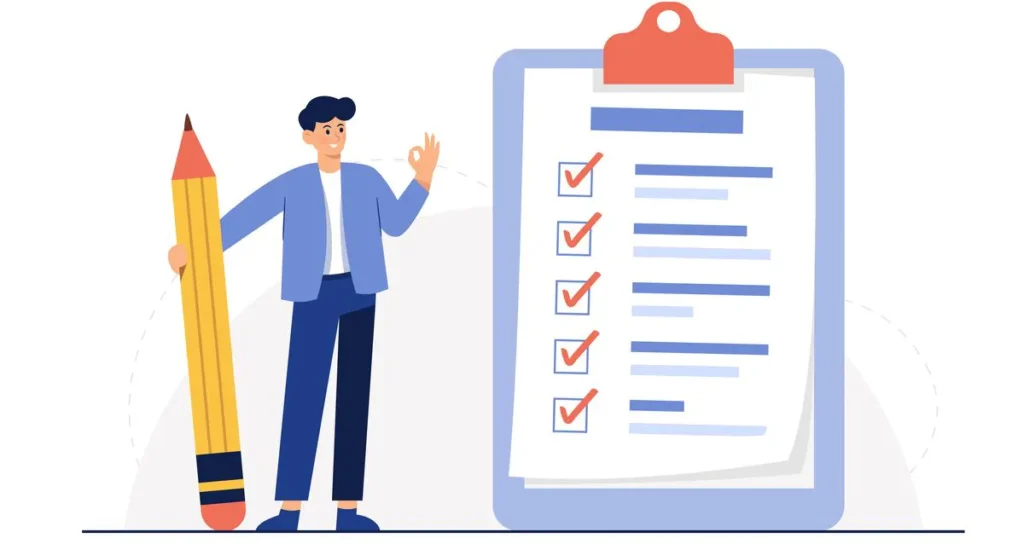
Write quality content
Writing quality content will make sure that your emails always hit the primary inbox of your prospects. If you want to avoid the spam folders, writing good quality content will make sure that you stay in the primary inbox. The whole process of cold outreach campaign is to get your emails opened (for open rates) and get a response (for response rates).
We can divide cold emails into parts of: subject line, greeting, first line, main body, CTA (call to action), sign off, and signature.
Choose the right prospects
When it comes to cold emailing, it is important to ensure that you are reaching out to the right prospects. Sending emails to the wrong people can not only lead to low open rates and click-through rates, but can also damage your reputation with email providers. Therefore, it is essential to identify those prospects who are most likely to open and respond to your emails, and to target them with your campaigns.
To do this, you should start by researching your target audience and understanding their needs and interests. This will help you to create a more targeted list of prospects, as well as craft emails that are more likely to resonate with them.
You should also consider segmenting your list based on factors such as industry, location, and job title, so that you can tailor your message to the specific needs of each prospect.
Finally, you should also take the time to verify the validity of the emails on your list, as sending emails to invalid addresses can also negatively affect your reputation and deliverability rate.
By taking the time to carefully choose the right prospects for your cold email campaigns, you can ensure that your messages are reaching the right people, and maximize the chances of your emails being opened and responded to.
Remember that you are always under the scanner

When warming up your emails, it is important to remember that email providers are constantly monitoring your messages and looking for any suspicious activity. If any emails sent from your address are flagged as spam or seen as suspicious, it can lead to a decrease in your deliverability rate.
Therefore, it is important to ensure that your emails are compliant with email best practices and include only legitimate content.
Be mindful of the frequency of your emails and to limit the number of emails you send out each day, as sending too many emails in a short period of time can also lead to a decreased deliverability rate.
By ensuring that your emails are compliant with email best practices, you can help to increase the chances of your messages being delivered successfully and maximize the overall success of your email campaigns.
Conclusion

Warming up your email address is an essential part of email marketing and is necessary for ensuring successful deliverability. By gradually increasing the number of emails sent from an email address, businesses and marketers can build up their reputation with email providers and make sure that their emails won’t be immediately sent to the spam folder. This is a key part of email marketing that should not be overlooked, as it helps to build trust and credibility with the email provider, making it more likely that emails will be delivered.
Email warm up can also help to increase the open rates and click-through rates of emails, resulting in a better overall engagement rate and more conversions. The improved open rates and click-through rates will also lead to improved email deliverability, as email providers will trust the sender more if they have a proven track record of success with their campaigns.
Therefore, for those who are looking to get the most out of their email campaigns, email warm up should be taken into serious consideration. It may take some time and effort to warm up an email address manually, but it is worth it in the long run for cold emails.