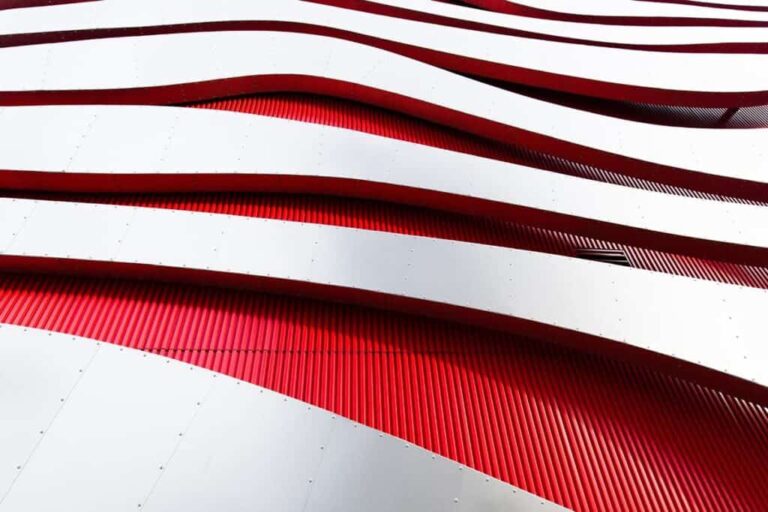Leveraging LinkedIn Sales Navigator To Keep Your Lead Pipeline Full
LinkedIn is literally a gold mine when it comes to finding quality leads for your B2B business. Once only known as a job-hunting platform, LinkedIn is now known for its personal branding and prospecting caliber. It gets all the more easy when you use the premium version of LinkedIn, as it comes with a host of features.
There are multiple LinkedIn paid plans available, and you can choose any of these as per your professional requirements.
One of the best plans is the LinkedIn Sales Navigator which every business and brand can benefit from.When used effectively, LinkedIn Sales Navigator can ensure your lead pipeline remains full year-round. Nureply provides cutting-edge solutions to optimize Sales Navigator, helping you maintain a strong and steady flow of leads.
Keep reading to learn more about LinkedIn Sales Navigator!
What Is LinkedIn Sales Navigator?
The Sales Navigator is a sales platform that enables ops leaders, reps, managers, and sales teams to find ideal prospects and convert them into loyal customers by leveraging the expansive data, relationship-building tools, and data offered by LinkedIn. It works closely with CRM and other relevant technologies to offer you truckloads of real-time and credible data.

What makes LinkedIn Sales Navigator the best prospecting tool, you ask?
It comes equipped with powerful features that help improve your profile visibility as well as search capabilities. You can use these features to elevate your brand presence as well as enhance your lead generation system.
Below mentioned are some of the best features of LinkedIn Sales Navigator that you must know:
Make the Most Out of Boolean Operators
The search function of Sales Navigator is quite efficient. But at the same time, you will get multiple irrelevant results such as assistants, junior positions, and so on. Also, finding the titles of people on LinkedIn can be difficult as they are phrased and written differently.
Boolean operators help you make your searches more apt. And no, it is not rocket science! You just need to add a few keywords, such as ‘AND,’ ‘OR,’ and ‘NOT’ to what you are searching in order to get the best results.
Using ‘AND’ may not be very effective. However, using ‘OR’ and ‘NOT’ can be a total game changer for your LinkedIn searches.

- Use ‘OR’ to get an alternative title. For example- CEO ‘OR’ CTO.
- Use ‘NOT’ to eliminate irrelevant titles. For example – CEO ‘NOT’ CTO.
You can mix and match multiple operators while searching at once as you eventually get habitual of the Boolean search.
For example- Fitness (Coach OR Founder) NOT (Expert OR Enthusiast)
By leveraging the Boolean search, you can build an entire least of prospects in just a few clicks.
Get Detailed Insights for Seamless Prospecting
Sales Navigator offers a lot of insights the moment you log into it. You will get relevant leads and account suggestions based on your home page and profile. You will also get relevant notifications regarding job changes and lead changes.
Also, you can acquire a lot of data from relevant company pages as well. For example, a company page can give you clarity regarding company growth based on headcount and other significant parameters.
CRM Integration For Improved Sales
When you integrate Sales Navigator with a CRM system, it saves a lot of your precious time. It enables you to copy and paste data automatically in multiple apps. Also, the credibility of the data is next level.
In fact, blending Sales Navigator and CRM together leads to seamless, two-way data flow. This means that all the data and insights that you have accessed in Sales Navigator can easily be imported to your CRM and vice versa.
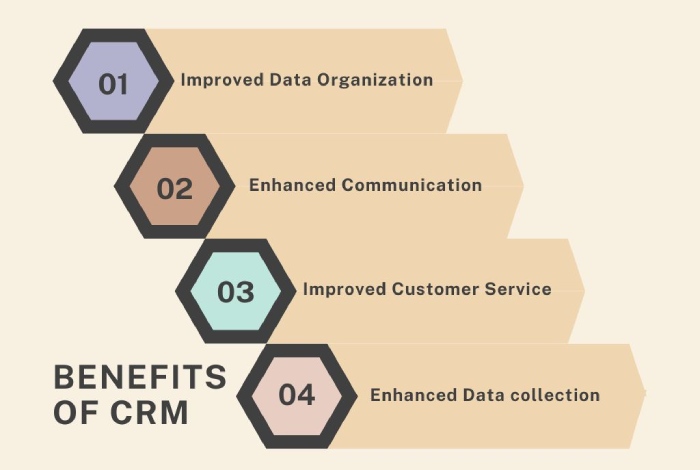
The current Sales Navigator allows the following CRMs to be integrated:
- Infor
- HubSpot
- Microsoft Dynamics
- Oracle CX Sales
- Zoho
- Pega
- SAP
- Salesforce
- SugarCRM
Quality Leads Because of Relevant Filters
Sales Navigator also allows you to refine your search results by applying multiple filters as per your choice and requirements. For instance, it allows you to search for prospects who are already established in their industry. Or, you can look specifically for those who have switched their career recently. You can also search for prospects based on seniority level, decision-making positions, or active users on LinkedIn.
Also, there’s a great feature that allows you to avoid leads whom you have connected with beforehand. This will save you time and reputation.
Once you have opted for the right keywords, settings, and filters, you start receiving new matches and account suggestions automatically.

Enhanced Insights Using Third-Party Tools
When you use LinkedIn Sales Navigator you get to access a lot of prospect data easily. But it also allows you to integrate third-party tools like Lusha, LeadIQ, ZoomInfo, etc. These are lead-generation tools that further allow you to scrape out relevant data. You can use these insights to further personalize your pitches and outreach messages to grab the attention of your prospects.
Wrapping Up!
LinkedIn Sales Navigator is a must-try if you are a professional looking for leads. By making the most out of this platform, you can easily build your sales system and run your business without experiencing any dry phases.
If you have been using the free version of LinkedIn, know that you are missing out on so much! Just switch to LinkedIn Sales Navigator, and you will witness a paradigm shift in your sales.