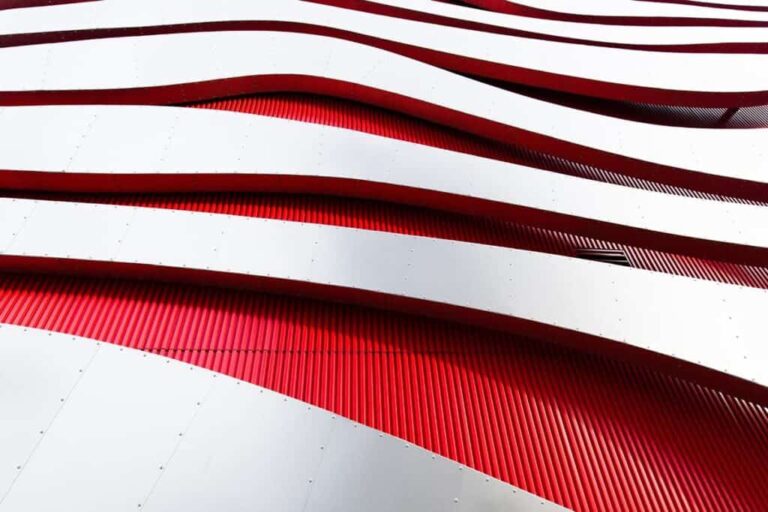HubSpot Email Marketing: Essential Tips and Best Practices for Success
Email marketing can feel a bit daunting, especially when you’re trying to stand out from the hundreds of messages in your audience’s inbox. But what if I told you there’s a way to not only reach your customers but also connect with them in meaningful ways? HubSpot Email Marketing is designed specifically for businesses—big or small—that want to communicate effectively and build relationships through their emails.
With powerful tools at your fingertips, like customizable templates and smart automation features, you can create campaigns that truly resonate with your audience. This article dives into essential tips and best practices that will help you harness the full potential of HubSpot’s email marketing capabilities, transforming how you engage with your customers. Let’s get started!
HubSpot Email Marketing offers several key benefits such as robust automation tools, customizable email templates, and AI-generated content that enhances personalization and engagement. Additionally, users can leverage integrated analytics to measure campaign performance and continually optimize their strategies for better results, making it an essential tool for small businesses and startups looking to improve their email campaigns.
Overview of HubSpot Email Marketing

At its heart, HubSpot’s email marketing tool aims to transform how businesses engage with their customers by making communication seamless and effective. The platform offers features that streamline the process of creating, managing, and simplifying email campaigns while maintaining high deliverability rates. This means you can send emails with peace of mind, knowing they will reach your audience without getting lost in the spam folder.
One standout aspect of HubSpot is its user-friendly interface, making it accessible even for those who may not have extensive technical knowledge. With an intuitive design, users can quickly navigate through the various functionalities—creating personalized emails becomes almost second nature. What’s truly amazing is how companies experience tangible growth; HubSpot reports that businesses using their email marketing tools often witness a remarkable 129% increase in lead acquisition within just one year. Imagine the power this represents for small businesses and startups looking to expand their reach!
Yet, achieving such results isn’t solely dependent on having a robust tool at your disposal; understanding the essential features is key to leveraging its full potential.
One significant feature is personalization, which greatly enhances engagement rates. HubSpot allows users to segment their email lists based on customer behavior and demographics. When you tailor your emails—by addressing recipients by name or suggesting products based on past purchases—you naturally see an uptick in performance metrics. A study indicated that personalized subject lines boost open rates by 29%. This demonstrates to your audience that you understand their needs, fostering loyalty and increasing conversion rates.
Additionally, the integration of A/B testing offers marketers the ability to experiment with different variables within their email campaigns. By sending two versions of an email to a smaller sample of your audience and analyzing which performs better—whether through click-through rates or conversions—you can optimize future communications effectively. This practice alone has been reported to yield up to a 20% increase in click-through rates when executed correctly.
As important as these capabilities are, measurement and analytics bring the entire process full circle.
After sending out an email campaign, you want to know how it performed: Did it achieve what you set out to do? HubSpot’s extensive analytics tools provide insights into key performance metrics—like open rates, click rates, and overall ROI—which empower marketers to make informed decisions moving forward. In fact, a staggering 78% of users report enhanced decision-making capabilities thanks to these analytics. Knowing what’s working and what isn’t helps refine future strategies.
Successful email marketing with HubSpot goes beyond just hitting “send.”
It’s about connecting with your audience through effective messages, using data-driven insights for continuous improvement, and adapting your strategies based on real-world feedback. Every element—from personalization to analytics—plays a crucial role in crafting campaigns that resonate with today’s consumers and drive real business outcomes.
Building on this understanding sets the stage for exploring even more invaluable elements that will enhance your marketing efforts.
Key Features and Tools
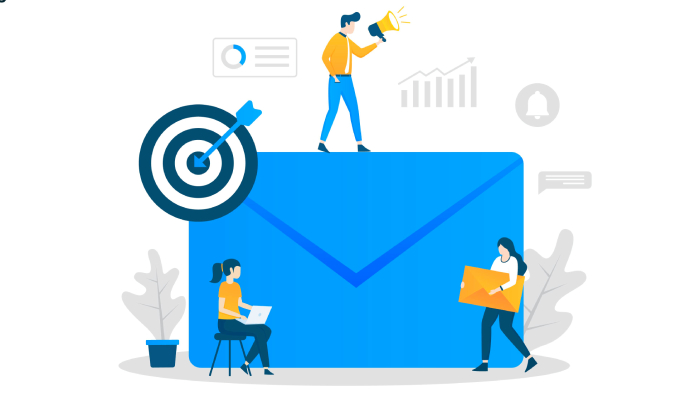
One of the most praised features of HubSpot’s email marketing platform is its Drag-and-Drop Editor. This user-friendly tool allows you to create stunning emails without any need for coding skills. Imagine sitting at your desk, dragging elements like images, buttons, and text blocks into place, watching your email take shape effortlessly. Not only does this save time, but it also enables you to focus on content and design rather than fiddling with HTML or CSS. The ease of use means that even beginners can craft professional-looking emails that capture the attention of their audience.
Now, after you’ve designed your email, how do you determine if it’s hitting the mark? That’s where A/B Testing comes into play.
A/B Testing in HubSpot lets you create different versions of an email to see which one resonates best with your audience. With a few clicks, you can change subject lines, calls to action, or even layout styles. Once you send these variations to a portion of your subscriber list, HubSpot automatically collects data on their performance.
As a result, you gain valuable insights into what works and what doesn’t—like discovering that whimsical subject lines perform better than straightforward ones or that colorful buttons outshine plain text links. Embracing this testing strategy not only boosts your open rates but enhances overall engagement with your campaigns.
As exciting as crafting visually appealing emails can be, sending them out is just part of the equation. You want to ensure these emails reach their full potential through nurturing sequences, which leads us to Automated Workflows.
Automated workflows are like having a personal assistant dedicated to guiding your leads seamlessly through their journey. Picture setting up a series of automated emails that respond to user behavior—if someone subscribes to your newsletter today, they’ll receive a welcome email within minutes.
If they clicked a link about a particular service yesterday, they might get educational content today about that service. With HubSpot’s automation, the process becomes efficient and timely, allowing your prospects or customers to engage exactly when they’re most interested. This approach boosts conversion rates while fostering stronger relationships with your audience by providing meaningful interactions.
Finally, once you’ve designed campaigns and set up workflows, how do you know if they’re working? That’s where the Analytics Dashboard comes in.
HubSpot’s Analytics Dashboard is like having a command center for all your email endeavors. It provides detailed insights into critical metrics such as open rates and click-through rates—data points that tell you how well your emails are performing. Imagine reviewing these analytics every week; spotting trends helps you understand which types of content excite your audience and which fall flat.
For instance, if you notice a spike in response rates after adjusting subject lines or layouts based on previous A/B test outcomes, it guides future campaigns toward success. Regularly analyzing this data will allow you to refine your strategies progressively.
Equipped with these insights and tools at your disposal, you’ll be ready to elevate your marketing game efficiently as we explore effective strategies for streamlining processes ahead.
Automating Your Marketing Campaigns

Automation is essential for any business looking to efficiently scale its marketing efforts without losing that personal touch that customers value. First and foremost, it’s important to understand the customer journey—where your audience interacts with your brand and what drives their actions. By mapping out this journey, you can identify crucial touchpoints where automated emails can significantly impact engagement.
For instance, HubSpot offers a powerful workflow builder that allows you to create automated campaigns tailored to user actions. Imagine a potential customer visiting your website and signing up for your newsletter. This simple action can trigger a series of personalized emails thanking them for subscribing, providing valuable content, and suggesting relevant products or services based on their activity.
A well-crafted email workflow not only enhances customer experience but also boosts conversion rates by delivering timely and relevant information.
One highly effective use of automation is in e-commerce, particularly with abandoned cart workflows. Picture this scenario: a customer adds items to their cart but leaves the site without completing the purchase. An automated system can send a gentle reminder email 24 hours later, encouraging them to revisit their cart.
If they still don’t complete the transaction after an additional 48 hours, a follow-up email containing an enticing discount could be sent, further nudging them toward making a decision. This approach not only recovers potentially lost sales but does so while keeping the interaction personal and engaging.
Now that we see practical applications of automation, it’s important to explore strategies that will help you maximize these capabilities effectively.
By leveraging HubSpot’s advanced features, marketers are able to set multiple enrollment triggers within their workflows. Common triggers include user interactions such as email openings, link clicks, or even subscription cancellations. This means each customer’s experience can be finely tuned based on their individual behavior, ensuring they’re receiving communications that matter most to them at the right moment.
Additionally, consider these best practices when creating your automation workflows:
- Utilize Predefined Templates: HubSpot provides several templates designed for quick setup which can save you time while ensuring strategic effectiveness.
- Regularly Review Triggers: Just like your marketing strategy evolves, so should your event-based triggers. Regular audits will help align your workflows with current goals and improve overall efficiency.
- Test and Optimize: Take advantage of A/B testing within your emails to discern what messages perform best across different segments of your audience.
Automation through tools like HubSpot allows businesses not just to streamline their processes but also to create more meaningful interactions with their customers. These automated workflows play a crucial role in enhancing user engagement while allowing marketing teams to focus on strategy rather than task execution.
With these essential practices in hand, we can now shift our focus to how these tools can work harmoniously with other platforms to enhance marketing efficiency and reach.
Integration with Other Marketing Tools
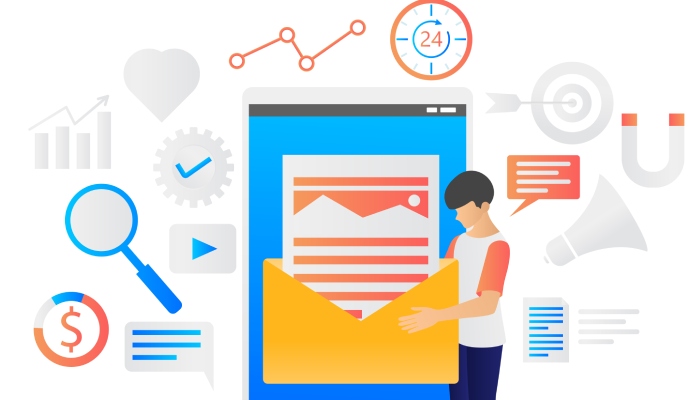
Integrating HubSpot with various other tools is not merely an added convenience; it’s a game changer for your marketing strategy. Think of it like building a bridge between different islands of information—each tool offers unique strengths that can work together harmoniously. For instance, integrating HubSpot with Salesforce allows businesses to synchronize their customer relationship management (CRM) efforts directly within their email campaigns. This means your sales team has access to the most current customer data right when they need it, enabling more targeted communications.
It’s not just Salesforce either; tools like Slack enhance team collaboration. With this integration, notifications about email performance can be sent straight to your team’s channels, allowing for real-time discussions that can improve campaign effectiveness almost immediately. Imagine knowing as soon as a particular email receives high engagement—your team can quickly brainstorm follow-up actions or additional marketing strategies without missing a beat.
One business owner remarked, “Integrating HubSpot with Salesforce helped us streamline our sales and marketing processes, making our follow-up more efficient and personalized.”
The integration extends beyond just sales and collaboration. For marketing analysts, connecting HubSpot to Google Analytics can elevate the way you interpret customer data. This integration supplies actionable insights about how users interact with your emails and website. By understanding which links in your emails lead to website visits or conversions, you can refine future campaigns based on solid data rather than assumptions.
However, while it’s enticing to implement multiple integrations, quality should take precedence over quantity. Focus on integrating the tools that make sense for your specific goals. Not every tool needs to connect unless it ties into improving user experience or enhances customer relationships.
As statistics show, after implementing integrated solutions like those from HubSpot, companies often see significant growth in engagement metrics and conversion rates.
Think of these integrations as part of a well-oiled machine—each component interacts smoothly to keep everything running efficiently. By ensuring that your email marketing platform communicates effectively with your CRM and analytics tools, you’re improving operational efficiency while giving yourself a clearer picture of what’s working—or what isn’t—in real-time.
As these elements combine within your marketing framework, the power of each integration amplifies your capabilities, paving the way for more nuanced approaches to personalization and targeting in your upcoming campaigns.
Advanced Personalization and Targeting

Personalization in email marketing transcends merely inserting a recipient’s name—it taps into the essence of understanding your audience. HubSpot’s advanced segmentation capabilities allow you to precisely target users based on their behaviors, demographics, and past interactions, creating tailored experiences that resonate with each individual. It’s about sending the right message to the right person at just the right time.
One crucial aspect of advanced targeting is the ability to segment your contact list in ways that align with various marketing goals. For instance, you could categorize subscribers by their engagement level—those who frequently open emails versus those who rarely do. This segmentation can guide your content strategy: for highly engaged users, consider sharing exclusive offers or in-depth content to nurture their interest further. Meanwhile, for less engaged contacts, a re-engagement campaign with a special offer might rekindle their excitement for your brand.
According to Experian, personalized emails yield 6x higher transaction rates, which highlights the remarkable impact that thoughtful segmentation can have on your bottom line.
Think of personalization as more than just a trend; it’s an expectation today. When you utilize HubSpot’s CRM data effectively, you can create fields tailored to various customer attributes—like purchase history or even engagement patterns. For example, if someone frequently downloads technical documents from your website, tailor your next email outreach to provide them with the latest white papers or upcoming webinars relevant to their interests.
An interesting consideration is employing behavioral insights gathered from user interactions across multiple channels. If a subscriber clicks on links related to upcoming software releases but hasn’t yet purchased any products, this signals both interest and opportunity. You can capitalize on this insight by creating email campaigns that highlight product benefits specifically related to their browsing habits, fostering deeper engagement.
A savvy marketer could also incorporate dynamic content within emails—this means displaying different sections of an email based on user profiles without manually tailoring each message. Imagine sending a technology firm an email filled with the latest updates pertaining not only to their recent purchases but also content reflecting their industry trends and challenges.
By adopting these more sophisticated methods of personalization and targeting through HubSpot’s tools, you’re setting yourself up for success in a competitive marketplace.
With this comprehensive understanding of advanced personalization and its potential impact on engagement rates, we now shift our focus toward creating visually appealing templates that amplify these personalized messages effectively.
Designing Effective Email Templates

A well-designed email template does more than just deliver information; it creates a visual experience that can significantly impact engagement. When you open an email and are greeted by a clean, appealing layout, your impression improves, increasing the likelihood of reading further. Investing time to create professional-looking templates pays off in higher open rates and conversions.
Choosing the Right Layout
Choosing the right layout is like selecting the perfect canvas for a work of art. Decide on a design that aligns with your campaign goals—whether promoting a new product, sending a transaction confirmation, or updating subscribers with a newsletter. For promotional emails, consider using a bold header layout that highlights your offer prominently. Conversely, transactional emails benefit from a straightforward design that prioritizes clarity over aesthetics. Less is often more; simplicity enhances legibility and provides an effortless reading experience.
Remember that mobile devices account for approximately 60% of email opens, so ensure your chosen layout is mobile-friendly and renders well across different screen sizes.
Customizable Templates
HubSpot excels in offering a variety of customizable templates that allow you to tweak them to match your brand’s tone and visual style effortlessly. For instance, when launching a new product, utilizing a sleek, modern template can capture attention effectively. Personalization extends beyond just putting your name in the subject line; it also includes the visual elements of your email. Color schemes should reflect your branding guidelines while remaining aesthetically pleasing. A palette that resonates with your audience reinforces brand recognition and trust.
In addition to color schemes, images play an integral role in engagement. Include high-quality visuals relevant to your content or brand. Visual storytelling through images captures interest while conveying messages succinctly. Just be careful; too many images can lead to longer loading times and negatively affect deliverability.
Studies show that emails with personalized images have an increase of 39% in click-through rates.
Establishing effective templates tailored to meet your objectives sets the stage for assessing their performance as a vital next step in ensuring continued success.
Tracking Performance and Analytics
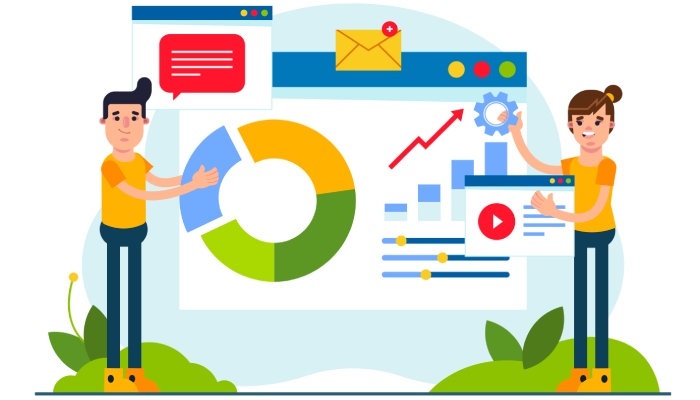
HubSpot’s analytics tools offer a treasure trove of information that allows you to dissect the effectiveness of your email campaigns. By keeping an eagle eye on various metrics, you can quickly determine what resonates with your audience and what falls flat. Understanding key performance indicators is essential; metrics like open rates, click-through rates, bounce rates, and unsubscribe rates provide a formative view into your email efficacy, helping to optimize future campaigns.
Key Metrics to Monitor
To effectively leverage these insights, familiarize yourself with these crucial KPIs:
| Metric | Description |
| Open Rate | Percentage of recipients who opened the email |
| Click-Through Rate (CTR) | Percentage of recipients who clicked on a link within the email |
| Bounce Rate | Percentage of emails that were not successfully delivered |
| Unsubscribe Rate | Percentage of recipients who opted out of future emails |
Each of these metrics tells a story. For instance, if you notice a high open rate but low click-through rate, it indicates that while your subject line is compelling enough to entice readers, the content itself may need some revision. Perhaps the call-to-action (CTA) isn’t as appealing or clear as it could be, or maybe the content doesn’t align well with the expectations set by the subject line.
Conversely, a high bounce rate is a potential warning sign. It may suggest that your email list needs some TLC—cleaning it up by removing inactive or incorrect addresses is essential for maintaining effective engagement. Additionally, if you’re witnessing an increasing unsubscribe rate, it’s time for a critical reflection on your content strategy. Ask yourself—are you delivering value? Are you addressing the interests and preferences of your target demographic effectively?
Gathering this data doesn’t merely serve the purpose of assessment; it serves as a compass guiding your strategies moving forward.
Use these insights strategically to refine your overall approach. Whether it’s experimenting with different content types or re-evaluating your design aesthetics and scheduling strategies, analytics will guide you toward making informed decisions that enhance viewer engagement. With this analytical foundation laid out, exploring actionable methods rooted in these insights will further amplify your marketing efforts.
Effective Campaign Strategies with HubSpot

Implementing strategic approaches ensures your email marketing efforts yield a higher return on investment (ROI). One of the most powerful tools you can utilize through HubSpot is A/B testing. This method allows you to experiment with different versions of emails to see what resonates best with your audience. For instance, by testing various subject lines, images, and call-to-action (CTA) buttons, you gain insights into subscriber preferences.
Consider crafting two or three different subject lines for the same email, adjusting only one element at a time. This could be as simple as switching from “Don’t Miss Our Sale!” to “Limited Time: Exclusive Offers Just for You!” Observing which subject line achieves a higher open rate can drastically inform your future communications.
Equally important is utilizing HubSpot’s automation features, which allow for seamless delivery of targeted messages at strategic times.
Let’s take an example to illustrate this point further—a retail store might discover that emails sent over the weekend generate significantly more engagement than those sent during the week. By leveraging HubSpot’s automation capabilities, you can schedule and personalize weekend-specific offers that speak directly to customer segments most likely to respond. Automatically sending reminders about sales or promotions during peak engagement times increases sales and enhances overall customer satisfaction because they feel valued and informed.
Furthermore, integrating analytics into your campaigns will enable continuous improvement over time.
After launching your campaign, keep a close eye on your metrics. HubSpot provides detailed analytics on key indicators such as open rates, click-through rates, and conversion rates. The ability to analyze these performance metrics in real-time means you can make necessary adjustments while the campaign is still active. If a particular CTA isn’t performing well, consider tweaking its wording or placement within the email. Noticing patterns can help refine your approach for future campaigns—ensuring each email sent from Nureply is more effective than the last.
Remember, it’s vital to continuously test and refine your strategies based on insights gathered from previous campaigns. Cultivating this data-driven mindset will allow you to anticipate trends and adapt swiftly in an ever-evolving digital landscape. With the right strategies in place and HubSpot as your ally, you can craft compelling, effective email marketing campaigns that consistently engage your audience and drive results.
The synergy between strategic planning and HubSpot’s tools can lead to transformative results in your email marketing efforts. Embrace these insights to enhance engagement and ROI in every campaign you launch.
What features does HubSpot provide to improve email deliverability rates?
HubSpot enhances email deliverability rates through features like validated sender authentication, personalized email content, and advanced segmentation tools. By utilizing Domain Authentication, HubSpot helps ensure your emails are recognized as legitimate, reducing the chances of landing in spam folders. Moreover, personalized and segmented campaigns reportedly achieve a 14% higher open rate and a 10% increase in click-through rates compared to non-targeted emails, ultimately boosting overall engagement and deliverability effectiveness.
How can analytics from HubSpot help refine email marketing strategies over time?
HubSpot’s analytics tools provide invaluable insights into email performance metrics such as open rates, click-through rates, and conversion rates, allowing marketers to identify which elements resonate with their audience. By analyzing these metrics over time, businesses can refine their email marketing strategies—experimenting with subject lines, sending times, and content types—to improve engagement. For instance, campaigns that routinely adjust based on analytics see an average increase of 14% in click-through rates, showcasing the powerful impact of data-driven decisions on email marketing success.
How does HubSpot’s email segmentation function work to enhance targeted campaigns?
HubSpot’s email segmentation function enhances targeted campaigns by dividing your email list into specific groups based on shared characteristics such as demographics, behaviors, or purchase history. This precision allows marketers to tailor content and messages that resonate with each segment, resulting in significantly higher engagement rates. In fact, businesses that use segmented email campaigns can see up to a 760% increase in revenue, highlighting the effectiveness of targeted communication in achieving marketing success.
What integrations does HubSpot support that can enhance its email marketing capabilities?
HubSpot supports a wide range of integrations that can significantly enhance its email marketing capabilities, including CRM systems like Salesforce, e-commerce platforms such as Shopify, and social media tools like Facebook and LinkedIn. These integrations allow for seamless data transfer, enabling marketers to personalize campaigns based on customer behavior and preferences. For instance, businesses that leverage integrated CRM data in their email marketing see, on average, a 41% higher click-through rate compared to those who don’t.
What are the best practices for designing effective email templates using HubSpot?
To design effective email templates using HubSpot, ensure a mobile-responsive layout, maintain brand consistency through colors and fonts, use clear and compelling subject lines, and include concise calls-to-action (CTAs). Statistics show that 81% of people check their emails on mobile devices, making responsiveness crucial. Additionally, using A/B testing to optimize your templates can lead to an average increase of 20% in open rates. Lastly, personalizing content based on user behavior enhances engagement and drives conversions.