How To Write Effective Work Email Subject Line Examples That Get Opened
Ever wondered why some emails get opened instantly while others sit unread in the inbox graveyard? In today’s fast-paced workplace, your email subject line is more than just a header — it’s your first impression, your digital handshake, and your best chance to capture attention. Whether you’re reaching out to a client, updating your team, sending a report, or requesting approval, a powerful subject line can make all the difference between getting noticed and getting ignored.
Crafting an effective subject line isn’t just about being catchy; it’s about being clear, relevant, and purposeful. With overflowing inboxes and shrinking attention spans, people decide within seconds whether your email is worth opening. That’s why mastering the art of writing compelling subject lines is essential for anyone who wants to communicate effectively at work.
In this guide, you’ll discover proven strategies, best practices, and real-world subject line examples that boost open rates and help your message stand out. Ready to transform your emails from overlooked to opened? Let’s dive in.

The Importance of a Good Email Subject Line at Work
Setting the Tone for Business Communication
The email subject line is the first impression you make in any professional email. Whether you are corresponding with colleagues in the IT department, sending a resume, or following up after interviewing for a new opportunity, the subject line directly influences whether your message will be opened. In the context of workplace communication, this is the decisive element that can increase your open rate and ensure your business writing achieves its objective.
High Stakes for Teams and Businesses
For institutions, enterprises, and teams of any size, subject line examples show the real-world impact of this detail. A clear subject line signals professionalism, respect for your email recipient’s time, and adherence to business email etiquette. Teams and individuals alike, from the marketing team to customer support, rely on effective subject lines to communicate urgent emails, meeting requests, project updates, and more.
Impact on Response Time and Professional Image
The importance of subject lines stretches beyond initial contact—they also influence response time, personal branding, and overall professional image. Business email with a compelling subject line structure helps establish trust and security, crucial for HR or confidential email exchanges, particularly in sensitive processes like resigning or providing feedback. Using AI writing tools, such as Grammarly AI or Superhuman, supports the writing process by generating concise subject lines that maintain a professional tone.

Common Mistakes in Work Email Subject Lines
Vague or Generic Subject Lines
Many work-related email messages are ignored due to vague subject lines such as “Request” or “Update.” These lack actionable clarity and fail to communicate the summary of the message, missing opportunities for clear subject lines that outline the email’s intent.
Overly Long or Jargon-Laden Subject Lines
Professional email subject line examples should be concise and jargon-free. Recipients—especially in large teams and businesses—often scan their inbox quickly; convoluted or lengthy subjects get truncated in the message preview, leading to confusion or misinterpretation. Grammarly’s grammar checker and paraphrasing tool are valuable features for simplifying complex wording.
Emotional or Aggressive Language
Direct communication is a best practice in business writing, but subject lines that sound urgent without context (e.g., “READ IMMEDIATELY!”) or appear aggressive can create stress or reduce trust and security. When emailing stakeholders like the HR department or customer support, aim for actionable subject lines that are polite requests rather than demands.
No Personalization
Failing to use personalized subject lines ignores the audience’s expectations. For instance, sales team members should customize the subject structure for individual prospects, while HR must tailor introduction email subjects for new hires or applicant inquiries.
Poor Formatting or Typos
Professional image suffers when subject lines contain typos, inconsistent capitalizations, or lack essential formatting. Use AI writing tools, such as Grammarly AI Assistant or Grammarly Desktop, to maintain a polished email format and avoid reputation-damaging mistakes.
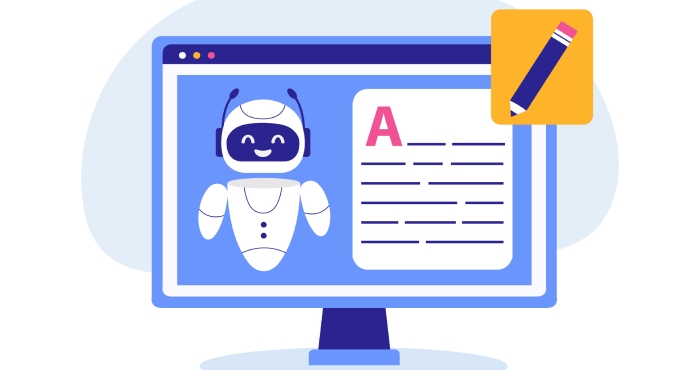
Understanding Your Audience: Who Are You Emailing?
Audience Segmentation in the Workplace
Identifying your email recipient’s team function—be it IT, HR, sales, or marketing—determines the best subject line structure. Enterprise emails to large teams differ from direct communication with individuals in smaller institutions or between student groups and faculty.
Customizing for Internal vs. External Communication
Internal communication (weekly updates, project updates, reminder email within the organization) requires a different tone than external communication (customer support, client introductions, inquiry emails to vendors). Tailor the subject line examples to the relationship and expectations of each team or department.
Communication Skills and Email Etiquette Considerations
Understanding the formality required by your audience ensures clarity in emails. For example, a message to the HR department about resigning or to the IT department about an urgent technical issue warrants clear, direct subject lines that respect business email etiquette.
Cultural Sensitivity and Global Teams
With the rise of remote work and larger enterprise communication, consider how cultural contexts might interpret certain language or urgency. Polite requests and clear subject lines remove ambiguity and foster better workplace relationships across regions.
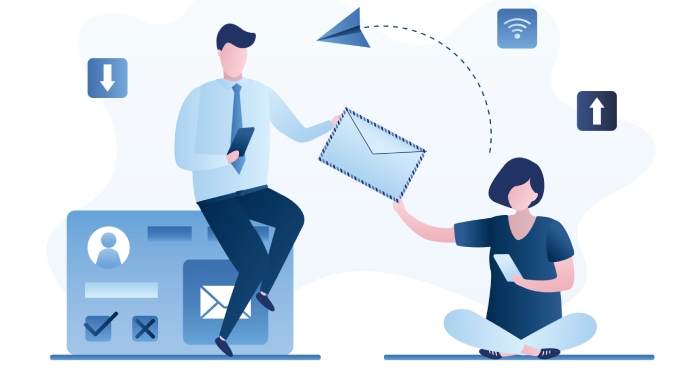
The Psychology Behind Email Opens
The Power of the Message Preview
The email subject line, coupled with the message preview, taps into psychological triggers that drive open rates. An engaging subject captures attention by promising value, whether it’s an introduction email to LinkedIn, a thank you email after interviewing, or a confidential email about a project deadline.
Emotional Triggers: Urgency, Curiosity, and Relevance
Effective subject lines tap into urgency (“Project Deadline: Action Needed”), curiosity (“See What’s Changing in the IT Department”), or direct relevance (“Resumes Needed by Friday”). These triggers are proven by Reader Reactions and Expert Review studies on user behavior—resources often highlighted in the Grammarly Blog and Career Guides.
Trust & Security Considerations
With phishing and spam as ongoing concerns, the right subject line also signals trust and security. Subject lines that are transparent (“Request for Feedback: Q2 Report”) and professional assure the recipient the email is legitimate—a fundamental aspect for customers, students, and institutions.
The Role of Personalization in Open Rates
Personalized subject lines, such as “John, Here’s Your Weekly Update,” significantly improve engagement. AI writing tools, like Grammarly AI Agents and Agentic AI, leverage data to suggest personalized options, increasing the odds that teams and businesses see their emails opened and acted upon.

Clarity vs. Curiosity: Striking the Right Balance
Clarity in Emails: Direct and Concise Subject Lines
A concise subject line cuts through inbox noise. For work email about meeting requests, career advice, or business email etiquette, clarity ensures the email recipient immediately grasps what action is needed. Stand-out subject line examples include:
- “Weekly Update: Marketing Team Metrics”
“Interviewing: Request for Availability” - “Project Deadline: Final Materials Needed”
When to Use Curiosity to Boost Engagement
While clarity is paramount, certain situations benefit from curiosity-driven subject lines. For the sales and marketing team, a subject like “Discover a New Opportunity in Your Department” boosts open rates. However, overusing this tactic can backfire by appearing spammy or manipulative—balance is key.
Crafting Engaging Subject Lines for Different Functions
The features of effective subject lines shift for various team functions. For customer support, the focus is on clarity (“Support Request: Account Locked”). For HR or onboarding, subtle curiosity can encourage engagement (“Welcome to the Team: What’s Next?”). Leverage subject line templates to efficiently craft engaging subjects tailored to your audience.
Best Practices for Subject Line Structure and Content
- Use actionable language: “Reply Needed: Policy Update”
- Prioritize important information: Place keywords at the start for better message preview visibility.
- Avoid spam triggers: Limit excessive punctuation or all-caps.
- Incorporate personalization: Address individuals or team functions by name or role when applicable.
Grammarly Business and Grammarly Enterprise provide intuitive integrations for drafting, checking, and optimizing subject lines directly within your preferred email format—supporting business writing excellence across all teams and businesses.

Using Tools and Resources for the Writing Process
AI Writing Tools to Enhance Subject Lines
Modern AI writing tools, such as Grammarly AI and Superhuman, speed up the writing process while maintaining professional tone and correct grammar. Features like the grammar checker, paraphrasing tool, and suggestion engine help you compose not just clear subject lines but fully optimized business emails.
Leveraging Citation Generator and Writing Guide Resources
When dealing with resumes, cover letters, or inquiry emails that reference external sources, using a citation generator ensures proper attribution and professionalism. Grammarly Writing Guide and Grammarly Help Center further provide actionable writing tips and career guides for effective emailing.
Career Advice from Industry Leaders
Trusted platforms such as the Grammarly Blog and Career Advice sections of LinkedIn offer real subject line examples and business email best practices. These resources help students, job seekers, and professionals fine-tune personal branding and enhance their professional image through effective workplace communication.
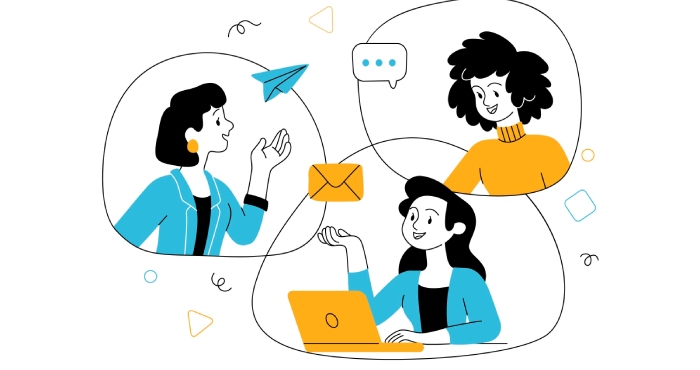
Personalization: Making Subject Lines Relevant
The Power of Personalized Subject Lines
A key driver of engagement in business communication is the use of personalized subject lines. In the context of a professional email or work email, referencing the email recipient’s name, company, or recent interaction transforms a generic message into a dialogue that feels authentic and tailored. Both individuals and teams and businesses benefit from this approach—whether it’s for sending resumes, cover letters, or project updates.
Subject Line Examples for Personalization
- “Jane, Your Feedback Needed on Marketing Strategy”
- “Welcome to the IT Department, Alex!”
- “HR Update: Your Training Session Details Inside”
Relevance to Team Function and Institution
Teams within enterprises, regardless of team size, function in unique communication ecosystems. For HR, referencing a candidate’s application progress in the subject line (“Interviewing Update for Software Developer Position”) sets accurate expectations. For sales or customer support, personalized subject lines referencing a client’s inquiry foster trust and security.
Techniques and Writing Tips
- Merge Tags: Use CRM or email marketing platform merge tags to insert recipient-specific details.
- Timeliness: Reference recent interactions (“Following Up on Last Week’s Product Demo”).
- Contextual Awareness: Relate the subject line to the recipient’s role or current project.
Personalization in the Digital Age
Platforms like Grammarly Business and Superhuman help teams craft personalized, clear subject lines by suggesting improvements in real time. Following a writing guide or referencing the Grammarly Blog for best practices can boost response rates and open rates.

Action-Oriented Subject Lines: Driving Immediate Response
The Psychology Behind Actionable Subject Lines
Effective subject lines encourage direct communication and prompt desired actions. In business writing, actionable subject lines are fundamental for clarity in emails and garnering quick responses. Action-oriented language is especially crucial for urgent emails, meeting requests, or requests for feedback.
Actionable Subject Line Structure
Incorporate actionable verbs at the start of the subject line to immediately convey intent. For example:
Subject Line Templates
- “Approve: Budget Proposal for Q2 Marketing Campaign”
- “RSVP: Team Meeting on New IT Features”
- “Submit: Updated Resume by Friday EOD”
- “Download: Career Guides for Upcoming Interviews”
Writing Tips for Action-Oriented Messaging
- Use Direct Language: Verbs like review, confirm, respond, or update set clear expectations.
- Align with Business Email Etiquette: Maintain a professional tone, even when urgency is required.
- Test for Engagement: Use AI writing tools, like Grammarly AI Assistant, to evaluate clarity and actionability.
Application Across Departments
Different teams—whether HR, sales, marketing, or IT—should leverage actionable subject lines based on their specific team function and communication needs. For customer support: “Respond: Ticket #45210 Requires Your Input.” For students: “Register: Career Workshop by Friday.”

Optimizing Subject Line Length for Maximum Impact
The Importance of Concise Subject Lines
Studies consistently show the open rate drops for longer email subject lines. Clear, concise subject lines are crucial in professional email, where the message preview space is often limited. This holds true across client apps, from Grammarly Desktop and Grammarly Mobile to platforms like LinkedIn, Facebook Messenger, and Nureply.
Best Practices for Subject Line Length
- Ideal Character Count: Aim for 6–10 words or 40–60 characters to ensure full display on most devices and email clients.
- Summarize the Message: Use the subject line as a summary of the message, capturing the essence of your work email, project update, or meeting request.
Subject Line Examples: Length Optimization
- “Weekly Update: Sales Team Performance”
- “Urgent: Project Deadline Moved to Thursday”
- “Reminder: Interviewing Panel at 3 PM”
Tools for Evaluating Subject Line Length
Utilize features like Grammarly’s grammar checker and paraphrasing tool to craft concise subject lines. These AI writing tools analyze and suggest edits to condense without losing context, improving the clarity and impact of your emailing.
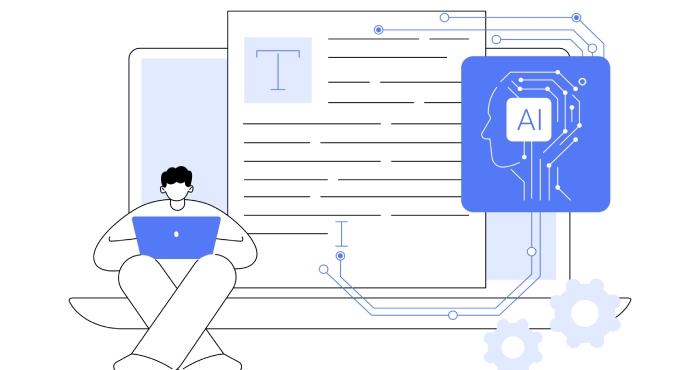
Using Keywords and Power Words Effectively
Leveraging Keywords in Business Writing
Including relevant keywords in your email subject line makes the content immediately identifiable and relatable. For institutions and enterprises, this is particularly beneficial in both internal communication (e.g., “Internal Audit: Action Required”) and external communication (“Invitation: Networking Event at LinkedIn HQ”).
Power Words to Boost Engagement
Power words create an engaging subject and elevate business email effectiveness. Words like urgent, exclusive, update, confirm, and new opportunities naturally draw attention and signal actionable value.
Writing Tips: Placement and Frequency
- Start with a Power Word: Ex: “Update: New HR Benefits Policy”
- Include Industry Terms: For IT—“System Maintenance Downtime”; for marketing—“Campaign Launch: Customer Support Survey”
- Balance and Relevance: Use power words sparingly and ensure they accurately reflect the summary of the message.
Keyword and Power Word Examples in Emailing
- “Confidential Email: Salary Adjustment Details”
- “Project Deadline Extended: What’s Next for Sales Team?”
- “Inquiry Email: Grammarly Education Program Details”
Grammarly AI Agents and Reader Reactions features can help analyze recipient engagement with various keyword strategies to optimize communication skills within the team.

Avoiding Spam Triggers and Staying Professional
Understanding Spam Triggers in Email Subject Lines
Ensuring your business email avoids spam filters is essential for effective workplace communication. Many email providers—including enterprise solutions—screen for certain words, symbols, and formats that resemble spam.
Common Spam Triggers to Avoid
- Excessive use of exclamation marks (“!!!”), all caps, or misleading phrases (“FREE $$$”).
- Over-promising (“Guaranteed Interview!”), which can damage personal branding and your professional image.
Maintaining Professionalism in Subject Line Structure
- Use Professional Language: Stick to language that aligns with your email format and maintains a professional tone.
- Comply with Business Email Best Practices: Reference the Grammarly Writing Guide and Grammarly Help Center for up-to-date etiquette.
- Include a Proper Email Signature: Professional closings reinforce trust, especially in external communication.
Strategies for Trust & Security
For both individuals and teams and businesses, especially large enterprises, maintaining trust & security is paramount. Avoid misleading subject line templates or clickbait in customer support, sales, and HR communications.
Subject Line Examples: Professional and Spam-Free
- “Follow-Up Email: Your Application Status Update”
- “Meeting Request: Join IT Security Briefing”
- “Request for Feedback: New Features on Grammarly Browser Extension”
- “Weekly Update from Sales Team: June 3-7”
Tools for Ensuring Professionalism
Leverage enterprise solutions like Grammarly Business, Grammarly AI, and Agentic AI, which incorporate advanced grammar checker and citation generator features. These can detect potential spam triggers, ensuring higher open rates and authentic messaging across any work-related email.
By adhering to these principles in crafting your email subject line—whether writing a confidential email, a thank you email, a reminder email, or an inquiry email—professionals and students alike can improve their communication skills, enhance their professional image, and build more effective workplace communication practices.

A/B Testing Your Work Email Subject Lines
The Importance of Experimentation
Why A/B Test Email Subject Lines?
In business communication, A/B testing helps teams and businesses discover which subject line structure improves open rate and engagement for different work email recipients, from individuals to large groups.
How to Conduct A/B Testing
- Setting Parameters: Segment your audience by team size, function, or institution type (such as HR Department vs. IT Department). Use email platforms with built-in analytics or AI writing tools, like Grammarly Business, to measure outcomes.
- Varying Variables: Consider changing length (concise subject lines vs. longer, detailed lines), personalization (using the recipient’s name or company), or urgency (using “urgent email” versus non-urgent language).
- Measuring Success: Evaluate metrics such as open rates, response time, and message preview engagement. Tools such as Grammarly AI Assistant and Superhuman offer valuable feedback on effective subject lines and summary of message clarity.
- Iterative Improvement: As your team or enterprise collects data, refine your business writing approach and continue to use available writing tips. Reference the Grammarly Blog and Grammarly Writing Guide for continuous improvement in email format and communication skills.

Best Practices and Key Takeaways for Lasting Success
Building Effective Subject Line Habits
- Use Clarity and Conciseness: Clear subject lines are more likely to be opened and understood. Ensure every work-related email has a concise summary of the message.
- Personalize Your Approach: Personalized subject lines improve open rate and show respect for the email recipient, which is critical in career advice, HR, and customer support emails.
- Maintain a Professional Tone: Whether addressing individuals or teams and businesses, project a professional image that aligns with business email etiquette.
- Avoid “Reply All” Pitfalls: Understand reply all etiquette. Only include relevant stakeholders, especially in large team function distributions or enterprise-wide announcements.
- Ensure Trust & Security: When dealing with confidential email or sensitive topics (like resigning, project deadline, or internal policies), follow your enterprise’s trust and security protocols.
Tools and Resources for Better Business Writing
- Leverage Technology: Grammarly AI, grammar checker features, paraphrasing tool, and citation generator can streamline the writing process and help craft effective subject lines. Use Reader Reactions and AI Grader for real-time feedback.
- Consult the Experts: Rely on resources like the Grammarly Help Center, Grammarly Career Guides, and Expert Review to master email best practices for all workplace communication scenarios.
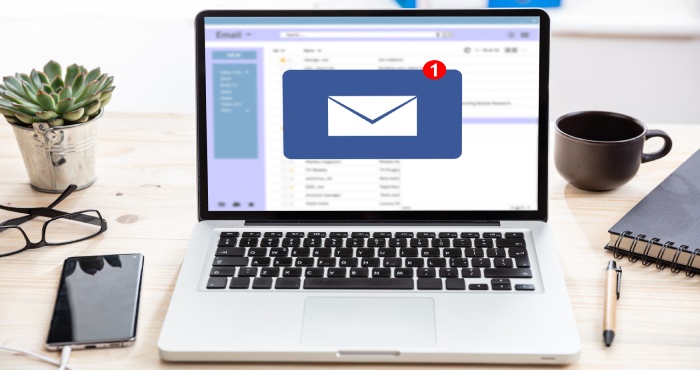
FAQs
What makes an effective email subject line for professional email?
An effective subject line is clear, specific, concise, and relevant to the message. It should immediately convey the purpose of the work email and encourage the recipient to open and respond.
Should you personalize the email subject line in business communication?
Personalizing the subject line—by including the recipient’s name, role, or company—demonstrates attention to detail and can increase open rates in both internal and external communication.
How do I write a subject line for a follow-up email after interviewing?
Be clear and reference the specific role or opportunity, such as “Follow-up: [Position Name] Interview with [Company Name]”. This approach ensures clarity and supports your professional tone.
How can students write subject lines for requests such as career advice or recommendations?
Students should use direct and polite subject lines, like “Request for Recommendation – [Your Name]” or “Seeking Career Advice in [Field]”. This straightforward approach is valued in business writing.
What’s the best approach for urgent email subject lines?
State the urgency in the subject, e.g., “Urgent: Project Deadline Moved Up” or “Immediate Action Required: HR Policy Update.” Keep the subject line clear and actionable for a quicker response.
Are email subject line templates useful for large teams and businesses?
Yes, using consistent templates helps maintain clarity and efficiency in workplace communication, especially across different team functions and varying team sizes.







