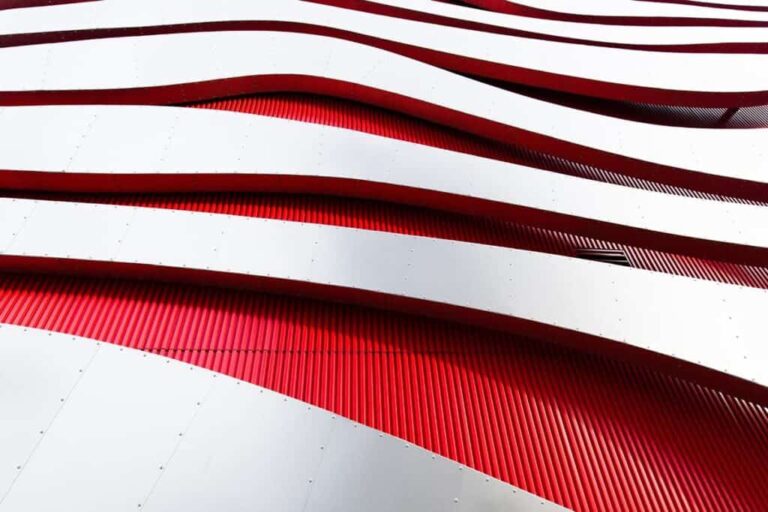How to warm up email domain in 2023
Maybe you launched your startup, maybe you are rebranding or switching to another email service provider (ESP). Whatever the reason is, there is one worry “Am I going to land in the spam folder?” To prevent that from happening warming up your email domain & building domain reputation is vital.
If your accounts are not warmed up there is a chance that your emails will rarely get out of the spam folder. This will cost you connections, traffic to your site, subscriptions, and sales.
By following our techniques through the article you will dodge the spam traps & get the trust of email providers, increase send volume, increase email deliverability, learn domain warming, and do all these for all your email accounts whether it is a new domain or an inactive one.

Key points
- What is domain warming?
- What is domain reputation?
- Why should you care about domain warm-up?
- How long does the warm-up process take? (Don’t rush)
- How to warm up email domain?
- Conclusion
- Frequently Asked Questions (FAQ)
What is domain warming?
Domain warm-up is a steady and gradual process of sending more and more emails daily from a new domain (or an existing inactive domain) to help build up a domain reputation.
What is domain reputation?
Every domain has a reputation, it is the trustworthiness of your domain. The goal is to have a good reputation. A domain’s reputation is based on certain factors. These include: historical behavior, engagement, complaint rates, and spam trap hits.
It is very important to have a strong & good reputation to boost email deliverability. Because email providers use domain reputation as a filtering device to root out the bad from the herd. With a bad domain reputation, you can end up in a spam folder or worse, blocked entirely.

Why should you care about domain warm-up?
Billions of people use email accounts. While some use it to promote their business and products, others use it to send malicious and spammy content, such as scams and malware.
That is why ESPs (Email Service Providers) and ISPs (Internet Service Providers) check your historical data (reputation) before allowing you to send more emails to protect other users. This makes it very important to warm up your domain so you could:
- Improve your domain reputation and gain email service providers’ (ESP) trust. When you start sending emails from a fresh or inactive account you have very little reputation. This leaves your emails very vulnerable to getting stuck in spam filters, blocking your customers from seeing your emails. With properly warmed-up domains, email providers will favor you and your emails will reach your clients more.
- Send more emails by getting over suspicion. When your meal account has no domain reputation, ISPs and ESPs may get suspicious and block you from sending multiple emails. Once ISPs gather historical data about your domain and email activity, you will be allowed to send more messages to wider audiences.
- Increase your open rate. After a proper warm-up process, you will be able to dodge the spam folder. This will make your messages land in recipients inboxes, effectively boosting your open rate.
This way, you will be able to promote your business better, faster, and more effectively. But the domain warm-up process can be lengthy.
How long does the warm-up process take? (Don’t rush)
The warm-up process can take a long time. Typically the process will take between a few weeks to a few months, generally around 3 months. This depends on factors such as the amount of emails sent, the quality of engagement, and certain metrics set by ISPs and ESPs.
You should not rush the domain warm-up process and focus on gradually increasing send volume. When you create a new domain, it is treated as suspicious. Spam filters will check your domain’s age and when it is younger than a month it will be marked as suspicious. If you don’t want to end in spam folders it is wise to wait for at least 3 months before sending your cold emails.
How to warm-up email domain?

Warming up your email domain requires some work and time. But it will pay off, eventually raising your sender reputation & domain reputation on your new domain.
Here are the steps to take your domain warm-up to the next level:
Set up your new email account & know sending limits
Create your new email account you will use for outbound. Next figure out how much you are sending to different email domains like Gmail recipients, Yahoo, AOL, and Microsoft domains. The more diverse it is, the better.
Next, learn the daily sending limits of your email provider to learn how many emails you can send per day. You might want to consider upgrading your ESP.
Here’s a list of some of the most used ESPs’ sending limits:
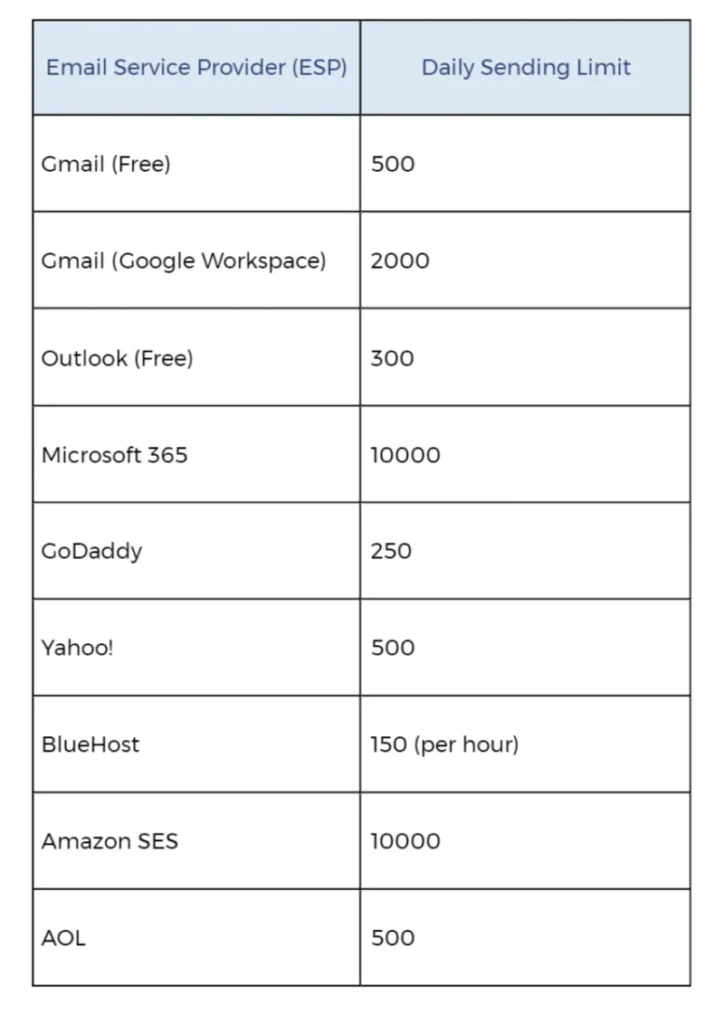
Note: Don’t increase your volume without looking at your performance. If engagement and bounce rates are normal you’re probably okay to increase the volume the next day. But, if the deliverability is suffering decrease your volume by 20-30% until things get back to normal.
Configure your email address

It is important to handle a few technical things. First, you need to handle mail exchange record (MX record), which is like an address book for email. It helps directing incoming replies to the right place.
Next is setting up the from line and getting a signature. A lot of people stress how important subject lines are, and they are, but they often forget the “from line”. It is what our recipient sees right next to the subject line. It should be consistent with the subject line and our message.
After that, you will want to set up SPF, DKIM, and DMARC records. Simply put, these are security measures for your emails to be properly verified. SPF confirms that your email is sent from an authorized server, DKIM adds a digital signature to the email, and DMARC helps protect against email spoofing and fraud.
For both sending and receiving emails, all these steps are important. They make the process secure and effective, establish trust and they make sure your emails are not mistaken for spam or malicious content.
Boost IP reputation & consider IP warm-up
Your IP address has a reputation just like your domain reputation. ISPs and email providers assess your IP reputation through historical behavior and the quality of the emails sent from that specific IP address. They evaluate the data on trustworthiness and credibility of the sender.
Having a bad IP reputation will land you in spam folders and worse block you entirely. This will hurt the reputation of both your IP address and domain.
There are certain ways you can boost your IP reputation:
Send relevant and engaging emails. Avoid sending emails that aren’t relevant to your topic. This will reduce complaints and increase the satisfaction of your clients and overall will make your emails less spammy.
Monitor bounce rates. Keep an eye on bounce rates and don’t be scared to remove people from your mail list after a couple of follow-ups.
Minimize complaints. Make sure you have an easy way out for clients who want to promptly unsubscribe and address issues & complaints.
Authenticate Your Emails. Use authentication mechanisms like SPF, DKIM, and DMARC to verify the authenticity of your emails.
Consider getting a new IP address. One of the cleanest ways to conduct IP warm-up is to get a new dedicated IP address. A dedicated IP address will give you certain benefits a shared IP address cannot. Using a shared IP address means that others’ mistakes will affect your reputation, domain warm-up, and IP warm-up process. If another person using your IP were to lead unsuccessful email campaigns, you would suffer reputation loss as well. This will also let you send more mails, making your domain warm-up process easier.
Gradually increase email volume over time. Just as you would do with your new domain, increasing your email sending volume steadily and slowly will help boost the reputation of your new dedicated IP.
ISPs and mailbox providers want to make sure malicious and spammy content is separated from trustworthy content. This is why implementing these steps are very important if you want to warm up your IP whether it is a shared IP or a dedicated IP.
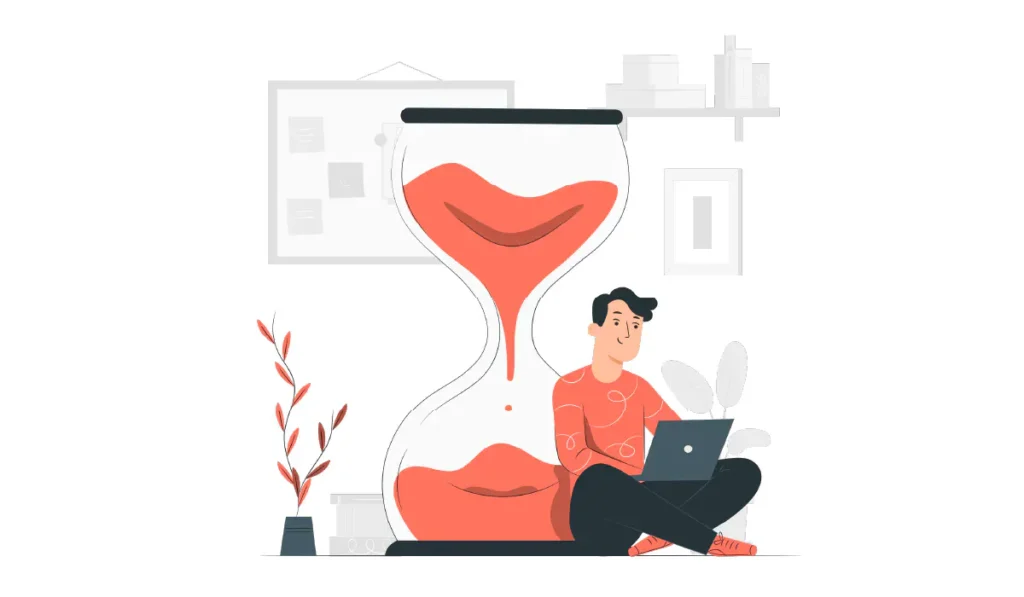
Avoid spammy emails
Spam filters are ready to punish you for using spammy words or phrases like, “FREE”, “BEST DEAL EVER”, “GET IT NOW!”, etc. Using such words will increase the chances of you being flagged by mailbox providers.
Make sure your email copy is good

Your emails need quality & relevant content. This will build your recipients’ trust and help your sender reputation. If your content sounds scammy and untrustworthy, you will get reports which will flag your email account.
Remove unnecessary prospects from your email list
Maintaining a clean email list is important especially if you are using a new domain to warm up. If you clean your list regularly, this means you are cutting contact if the leads are not answering after a couple of follow-ups. This will make your open rates rise, and keep you away from the spam folder.
This way, your sender reputation will improve over time, and your email domains will enjoy good reputation.
Consider using a warm-up tool
Making sure your email domain enjoys a strong reputation is not an easy task. Everything suffers if things go wrong from your sender to IP reputation. You might get flagged, put into spam folders, and even get blocked. That is why tools like NuReply’s Email Warm-up will greatly help.
With Nureply Email warm-up, you can improve your cold email deliverability and reach more of your target audience. You just need to connect your email account and let Nureply work its magic!
Conclusion

Warming up a new domain might be a lengthy, hard, and overall frustrating experience. But it is a crucial step to avoid landing in the spam folder and ensure your emails reach your recipients. By following our techniques through the article you will dodge the spam traps & get the trust of email providers, increase send volume, increase email deliverability, learn domain warming, and do all these for all your email accounts whether it is a new domain or an inactive one.
Using a warm-up tool like “Nureply’s Email Warm-up” can make the whole process a lot easier, and assist you greatly in establishing a strong sender reputation and domain reputation.
Frequently Asked Questions (FAQ)
- How long does it take to warm up an email domain?Warming up a new domain or email can take anywhere from 30 to 90 days.
- How can I warm up my email domain for free?Use the methods provided in the article such as creating engaging and quality content, IP warming, and configuring your. email account, etc.
- Do I need to warm up my email domain?A good warm-up period makes sure that your IP and domain both build reputations with mailbox providers. This increases your chances of deliverability. While the warm-up process can be slow and frustrating, it’s crucial to avoid the dreaded spam folder.
- How long should a b2b cold email be?It is important to be concise and to the point with your cold emails, therefore it should be between 5-15 lines of text or 50-150 words.
- Is cold email legal?Cold email is legal and an effective way to boost your sales or connect with a wider audience.