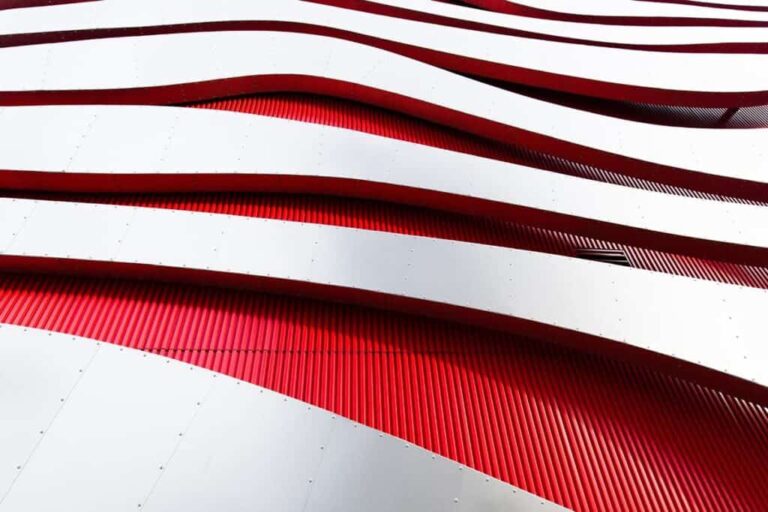How to Setup Filtering for Warm Up Emails: Best Practices for Success
Email marketing can feel a bit like throwing spaghetti against a wall to see what sticks. With the volume of emails flying through cyberspace, many might wonder how to ensure their carefully crafted messages actually land in inboxes and not in crowded spam folders. That’s where email warm-up strategies come into play. Preparing your emails for success isn’t just about hitting ‘send’; it requires thoughtful organization and planning to maintain credibility and engagement.
In this article, we’ll break down effective methods for filtering warm-up emails, ensuring that your communications shine amidst the chaos, and helping you build lasting connections with your audience. Let’s dive in and transform your email strategy!
To set up filtering for warm-up emails, you can create custom filters that identify these emails based on specific criteria such as subject lines or sender addresses. For instance, in Gmail, go to Settings > Filters and Blocked Addresses > Create a New Filter, then input the necessary details to filter warm-up emails accordingly, ensuring they stay organized without being sent to spam.

Preparing for Email Warm-Up
The warm-up process isn’t just about sending emails; it’s about establishing a solid foundation that ensures your communications reach their intended audience. One of the very first steps in this preparation is to make sure your domain and email address are verified. Verification acts as a badge of legitimacy for your domain, signaling to email providers that you are a trustworthy source of communication.
When you verify your domain using tools like Google’s Postmaster Tools or Microsoft’s Office 365, you effectively diminish the risk of your emails being relegated to the spam folder.
Think of it like this: if you invite people to a party, but they can’t find your address on the invitation, they likely won’t show up. In similar fashion, unverified domains can lead to missed connections in your email campaigns. Take a moment to validate your addresses so that you don’t face unnecessary barriers later on.
Once verification is in place, selecting the right email service provider becomes paramount for successful warmth.
Opting for reputable email service providers (ESPs) such as MailChimp, SendGrid, or Instantly is another essential step in ensuring effective warm-up capabilities. These platforms not only offer robust warm-up services but also provide insightful analytics that can streamline the warm-up phase significantly.
Why struggle with manual tasks when automation can simplify them? For instance, these ESPs often include features like A/B testing or engagement tracking that help optimize your sending strategies.
Imagine you’re preparing a meal: having all the right ingredients and tools makes the cooking process smoother and more efficient. Similarly, using reputable ESPs helps you stay organized while improving deliverability metrics over time.
With a verified domain and chosen ESP underway, you’re almost there—the final step is cleaning your email list.
Maintaining an organized email list is critical before launching any warm-up phase. Make sure to remove inactive contacts and ensure that the remaining addresses are legitimate and engaged. This will not only enhance your open rates but also reflect positively on your sender reputation. By starting with a clean slate, you’re laying significant groundwork for future success.
As we move forward, it’s important to focus on ensuring that your outreach strategy remains effective by maintaining a high-quality database, which plays a key role in achieving optimal results.
Cleaning Your Email List

A clean email list is not just a luxury—it’s a necessity. After all, how effective can your well-thought-out email campaigns be if they land in the inboxes of people who aren’t there anymore? Invalid or outdated email addresses can drag down your engagement rates and damage your sender reputation.
Steps to Clean Your Email List
The initial stage involves utilizing powerful email verification tools like ZeroBounce or NeverBounce. These services work wonders by identifying invalid email addresses that could hurt your deliverability rate. Imagine having a delightful dish prepared, only to learn people can’t eat it because half of them have allergies to common ingredients; similarly, having incorrect emails means wasted efforts and resources. Tools like these will allow you to filter out those problematic addresses efficiently, keeping your clean list robust.
Once you’ve cleaned out invalid emails, it’s time to take a closer look at the individuals on that list.
Segmenting your email list into smaller groups based on engagement levels or demographics greatly enhances your targeting capabilities. By categorizing contacts as active, semi-active, and inactive, you can tailor messages that resonate with each group.
For example, while the active audience might appreciate offers and news updates, the inactive ones could benefit from re-engagement campaigns designed to spark their interest again. This targeted approach maximizes open rates and fosters a sense of personalization—making each recipient feel valued rather than just another statistic.
However, merely segmenting isn’t enough; maintaining freshness is key.
Regularly updating your email list involves removing inactive users—those who haven’t engaged with your campaigns over six to twelve months. In doing this, you eliminate contacts who can skew analytics and diminish the effectiveness of future emails. It’s much like spring cleaning; often we find things we no longer need.
Think about how good it feels to rid yourself of clutter—you should feel the same about your email list! Consider sending re-engagement emails before you finally remove someone, providing them with one last chance to reconnect.
As we focus on cleaning our email lists, it’s equally important to ensure safe communication practices moving forward.
Whitelisting and Safe Sender Practices
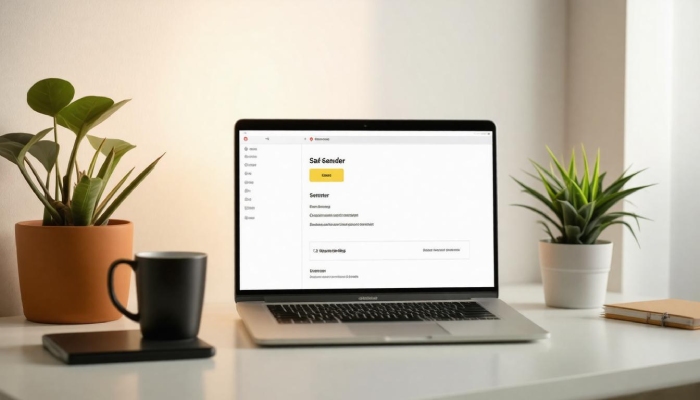
Whitelisting is nearly like giving your emails a VIP pass to the inbox. When you ask recipients to add your email address to their contacts or safe sender list, it tells their email service, “Hey, this is an important sender, don’t throw these messages away.” This simple act can significantly improve your email deliverability rates—a 2022 study by the Email Deliverability Institute found that whitelisting can boost deliverability by up to 30%. In an age where attention spans are short and inboxes are flooded, every percentage counts.
To get started on boosting your chances of hitting the inbox, first, communicate clearly with your recipients. A polite note within your welcome email could say something like: “To make sure you receive our updates without delay, please add us to your contacts.” Such messages cultivate a sense of partnership between you and the recipient, paving the way for higher engagement.
But creating recognition doesn’t just stop there; consistency plays a crucial role too.
Using a consistent “From” name and email address fosters familiarity and trust. Imagine opening your inbox and seeing different names or addresses for the same sender—it can be confusing. By sticking to one name and one address, you’re building a brand in your recipients’ minds. It’s like meeting someone at a party—the first time might leave an impression, but if you meet them in different outfits every time, they might struggle to remember who you are.
“Consistency in branding—whether it’s through your messaging or visual identity—reinforces recognition.”
In addition to these practices, implementing technical measures such as Sender Policy Framework (SPF) and DomainKeys Identified Mail (DKIM) records can protect your emails from being incorrectly flagged. SPF is essentially a verification process that helps email servers authenticate whether an incoming email has been sent by an authorized server. DKIM adds another layer by allowing the receiving server to verify that the message hasn’t been altered during transmission.
To put it simply: when each of these protocols is correctly set up, they’re like sending not only a heartfelt letter but also including a signature stamp verifying it’s indeed from you.
Some might argue that all of this sounds overwhelming or complicated, especially when handling large email lists. Still, many email service providers today offer easy-to-follow guides that simplify the implementation of these authentication methods. The peace of mind knowing your carefully crafted emails are properly authenticated far outweighs the initial setup effort.
Once you’ve ensured that you’ve made an effort to whitelist and build trust, you’re ready to explore filtering techniques that will further enhance your email management strategy.
Setting Up Filters for Warm-Up Emails
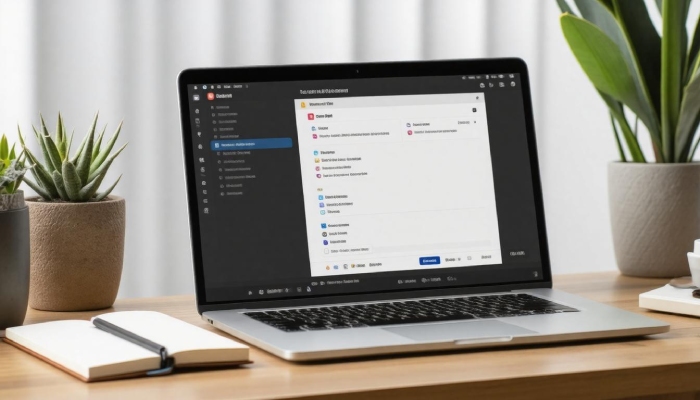
Now that you’re armed with your clean email list and whitelisting practices, let’s look into how you can effectively set up filters for your warm-up emails. The goal here is to cultivate a welcoming environment in your inbox that guarantees important messages aren’t shunted aside or relegated to spam folders. By fine-tuning your email settings, you ensure that every warm-up email lands exactly where it should—in front of you, not lost in the digital ether.
Gmail Filter Setup
First, if you’re using Gmail, open your inbox and click on the gear icon at the top right of the screen. This icon opens a drop-down menu where you can find the option labeled ‘See all settings.’ Once in settings, navigate to the ‘Filters and Blocked Addresses’ tab. It’s here we’ll begin crafting our filter masterpiece.
Next, click on ‘Create a new filter’. This is where you define what your filter will catch. In the field marked ‘From’, enter the specific sender emails for your warm-up emails. After entering these addresses, proceed by clicking on ‘Create filter.’
The subsequent step is crucial: you’ll be prompted to choose what you’d like Gmail to do with these filtered emails. Check off ‘Never send it to Spam’ and select ‘Categorize as: Primary.’ This ensures that your warm-up emails from Nureply avoid the spam folder and fit seamlessly into your main inbox category for easy access whenever needed.
For users of Outlook or other email providers, setting up filters follows a similar trajectory—it’s generally about navigating through settings to find a section called ‘Rules’. Here’s where you can create rules that tell Outlook how to handle incoming emails from specific addresses, ensuring they’re prioritized correctly just like in Gmail.
Establishing these filters significantly enhances deliverability while fostering engagement with your audience over time. As users interact positively with well-filtered warm-up emails, you’re nurturing a healthy rapport that contributes to improved campaign performance moving forward. Next, we’ll explore effective strategies for streamlining this process even further.
Automating the Filtering Process
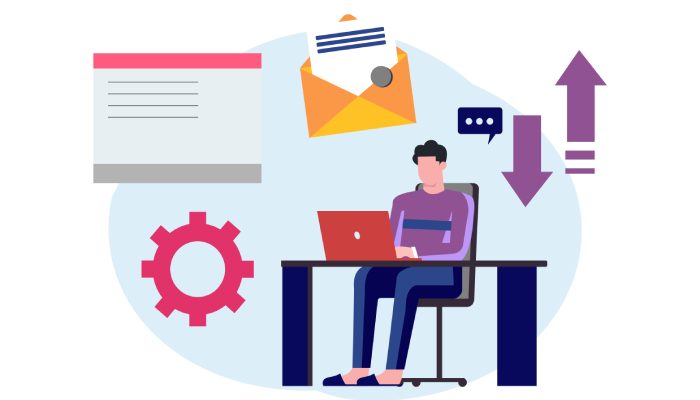
When it comes to email marketing, automation can be a game changer. Entering the world of automatic filtering means you can save hours that would otherwise be spent manually sifting through emails. Tools like Zapier and Instantly offer seamless integration with your existing email platforms. This allows you to create customized filters that operate based on criteria tailored specifically to your needs. Imagine having your warm-up emails glide into curated folders while you focus on other areas of your business—that’s the power of automation at work.
Top Automation Tools
Let’s break down some standout automation tools that play pivotal roles in filtering warm-up emails. Zapier is incredibly versatile; it doesn’t just stop at filtering but automates workflows by connecting to multiple apps, allowing you to streamline tasks across different platforms with ease. Instantly specializes in email warm-ups with built-in filters designed specifically for this purpose. Depending on what you’re looking for—whether it’s broader automation capabilities or a focused warm-up solution—you’ll find something that fits.
| Tool | Features | Pricing |
| Zapier | Automates workflows, integrates with many email platforms | Free to $20/mo |
| Instantly | Dedicated email warm-up automation, built-in filters | $49/mo and up |
It’s crucial to choose the tool that aligns best with your objectives and budget constraints. If you’re just starting out or working with limited resources, consider using free options where possible to gauge their effectiveness before committing further. Keep an eye on which features matter most to you—tagging functionality, integration ease, or user-friendly interfaces might top your list.
Remember, automation doesn’t mean complete hands-off management—it’s essential to regularly monitor performance metrics. Are your emails landing in inboxes? Is engagement up? By keeping a watchful eye, you’ll not only refine your filtering process but also ensure that you’re maximizing your outreach potential.
An effective automated system will take care of the mundane aspects of email filtering, allowing you more time for strategy and creativity in your marketing initiatives. This emphasis on refinement paves the way for tapping into methods that enhance responsiveness and adaptability moving forward.
Monitoring and Adjustment

Setting up filters is just the beginning; like a gardener tending to their plants, continuous monitoring and adjustments are essential for cultivating a healthy email warm-up process. It’s important to keep an eye on various metrics that can signal how well your filtering is performing. For instance, open rates provide insight into engagement. If you notice consistently low open rates, it’s a clear indication that your emails might not be reaching inboxes properly or that your subject lines need tweaking to catch attention.
- Low open rates might suggest that too many emails are filtered incorrectly, which requires revisiting filter settings.
- Additionally, watch out for bounce rates; high bounce rates can indicate that many email addresses on your list are invalid. Regularly cleaning up your email list helps ensure you aren’t wasting resources sending emails to non-existent addresses.
- Furthermore, track spam complaints. Even with filters in place, some emails may still inadvertently land in spam folders. This fragility highlights the need for ongoing adjustments to safeguard your email sender reputation.
The question then arises: how do we ensure we’re effectively gauging these metrics? A rigorous weekly review allows you to spot potential issues early on and adapt quickly.
A weekly review should focus on the raw numbers as well as understanding underlying causes. For instance, if bounces spike unexpectedly, investigate whether they correlate with changes made to your email content or target audience. Getting ahead of complications provides a firmer foundation for success.
In doing this ongoing evaluation, you empower yourself with insights that foster informed decision-making. By consistently analyzing these key metrics and keeping an adaptive mindset, you’re better positioned for successful long-term results in your email campaigns.

The journey doesn’t end with simply monitoring; it’s about refining your strategy based on tangible feedback from these metrics. Whether it involves enhancing subject lines for better opens or re-evaluating target recipients based on engagement patterns, each adjustment leads you one step closer to creating an effective and resilient email warm-up strategy.
In conclusion, continuous monitoring and attentive adjustments are vital as they lay the groundwork for a successful email marketing experience. Success is built through diligent effort and responsive strategies.