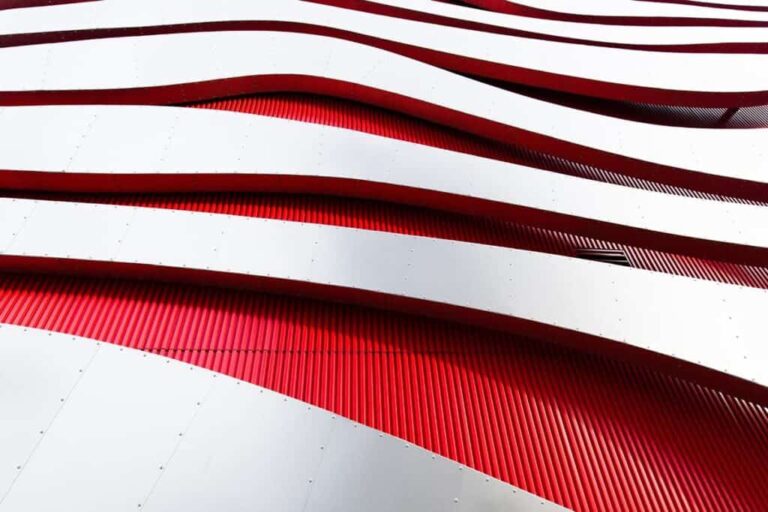How to Send Automatic Emails in Outlook?
It is important to be able to send automatic emails in Outlook to ensure seamless business communication. Automating your Outlook emails serves multiple purposes, such as coordinating with colleagues, automatically forwarding recurring emails, and sending automatic reminders. By automating your Outlook emails, you can easily boost your productivity and save precious time.
If you are looking for hacks and tips to automate your Outlook emails, then this article is all you need!
Keep reading to know more!
How To Automate Outlook Emails?
It is quite easy to send out automatic emails in Outlook. All you need to do is to follow the step-by-step guide mentioned below:
Step 1 – Finding the Type of Outlook Email
The first step involves knowing the type of your Outlook email in order to automate it. To do this, go to the “File” option in the mail message window. There you can check your account information. If you can see the “Automatic Replies” button there, make sure to go through the set of instructions and follow them in order to enable automatic email replies.
However, if the “Automatic Replies” button is missing, there are multiple rules that you need to keep in mind. These set of rules are especially applicable in case of out-of-office messages.

Step 2 – Methods of Setting Up an Automatic Reply
- Select automatic replies: Go to the “File” option and then click on the “Automatic Replies” button.
- Select a date range: The next step involves defining the timeframe for which you wish the automatic replies to work actively. Click on “Send Automatic Replies” and mention the start and end period manually.
- Send out an automatic reply: Now that you have finalized the time frame, you are required to compose your recurring email message in the “My Organization” tab. Make sure you keep in mind the audience to whom you wish to send out the auto-reply.
- Save the final settings: The last thing that you need to do is to save the recurring email settings. This ensures that all the parameters that you have chosen are safe and secure. Now you can easily send out automatic emails to Microsoft Outlook.
Step 3 – Creating an Out-Of-The-Office Template and Rule
In case the ”Automatic Replies” option is missing, you are required to come up with an “Out-Of-The-Office” template as well as a related regulation. You need to draft the recurring email and then save it as a template. Further you are required to create a regulation around the recurring email. This step can be extremely helpful in case you are away from the office because of vacation or any other reason.
What To Do If You Don’t See The “Automatic Replies” Options Tab?
If you are a Gmail, Yahoo, POP, or IMAP user, then you may not be able to see the “Automatic Replies” feature. However, it is still possible to tweak your Outlook settings in order to manually reply to incoming messages. Though this process may appear a tad bit complicated, it enables you to automate your emails as well as answer follow-up emails when you are out of your workplace.
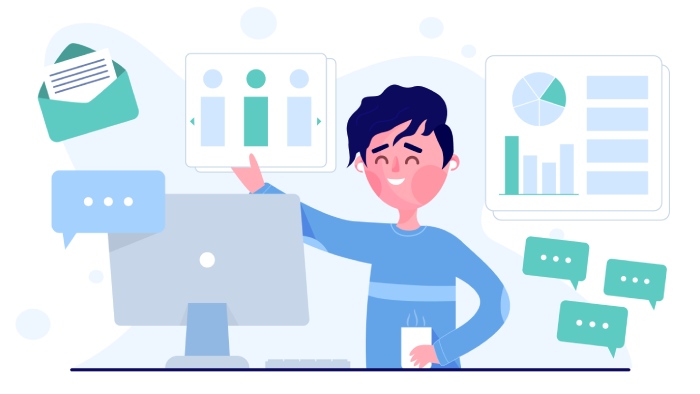
5 Benefits of Automating Outlook Emails?
Automation is mandatory for day-to-day business operations. It is not feasible to waste time on the tasks that you perform every day. Similar is the case with emails. When you automate your email communications, it adds to your productivity and also saves unnecessary confusion and chaos. The moment you start sending automated emails in Microsoft Outlook, you will start witnessing improved results for your business communications.
Here are the top 5 advantages of automating your Outlook emails:
1. Customized Marketing Experience
Customization is what sets you apart in this highly competitive marketing landscape. The more you personalize the email campaigns, the higher the chances of conversions. Customized emails cater to the interests of your audience by addressing their expectations, preferences, pain points, and so much more. Personalization can be done in the form of customized offers, content, greetings, and so on.
Apart from conversion, personalization also nurtures existing client relationships. By using tools like Hyperise, one can easily send automated Outlook emails that are fully customized.
2. Higher Engagement Rates
Automated Outlook emails also affect the open rate and click-through rate. According to Instapage’s report, recurring email campaigns always enjoy a higher open rate (almost 7.5% higher) and higher click-through rates (a whopping 152 %) than manual ones.
The reason behind this staggering improvement is content and time optimization. This results in better engagement, enhanced retention, and improved client interest.
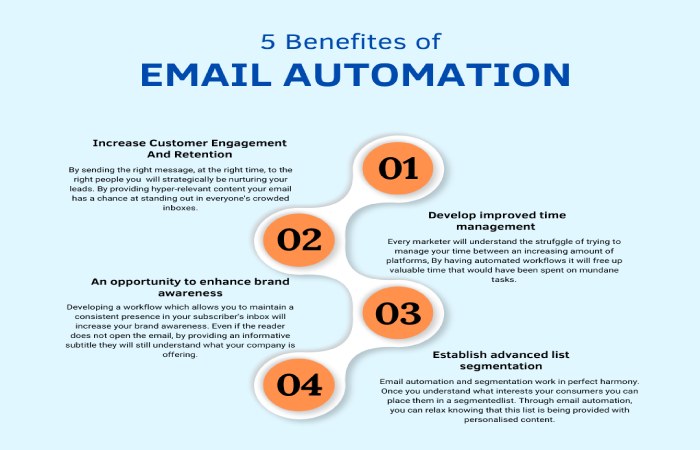
3. Hassle-Free Communication
Automated Outlook emails ensure that consistency is maintained when it comes to client communication. Be it the latest updates or newsletters, having an automated system ensures that the emails are sent out right on time and with uniformity. It is this consistency that helps you build your brand credibility as you cater to their inquisitiveness efficiently.
In a time when customization and efficacy are considered of paramount significance, automated Outlook emails seem to offer multiple advantages. Automation helps in setting up a perfectly timed communication system. Also, it enhances the level of personalization in the marketing sphere. Lastly, automated Outlook emails play a huge role when it comes to strategizing your email system.
The moment your business embraces this system, it gets easier to witness instances of increased engagement, seamless conversion, and enhanced communication.
4. Time and Cost Efficiency
The biggest benefit of sending automated Outlook emails is that they save your precious time and hard-earned money. Automation frees up your busy time and allows you to take care of other important aspects of your brand. Also, automation significantly reduces labor expenses and increases overall team productivity.
5. Seamless Outreach

You can enhance the efficacy of your outreach campaign by scheduling automatic Outlook emails. This feature enables you to reach out at the exact time when it matters most.
Automation makes it convenient to send out appointment reminders as well as follow-up inquiries.
Remember time plays a crucial role in converting your prospects. When you manage to communicate within the desired time frame, the probability of conversion goes up manifolds.
In a Nutshell
Automated Outlook emails are way beyond just added convenience. Rather, automation is a robust business tool that can bring in a paradigm shift in your business communication system. You can easily set up an SOP, improve the rate of engagement as well as meet your business goals. AI-powered cold email software enhances the process of sending automatic emails in Outlook by optimizing email content for higher engagement, personalizing messages at scale, and intelligently scheduling sends to maximize open and response rates. AI-powered cold email software boosts Outlook’s automatic email capabilities by personalizing content, optimizing engagement, and scheduling sends for better results.
The hacks and tips mentioned in this article are definitely going to come in handy, whether you are a beginner or an intermediate in business communication. Next time you need some help with Outlook email automation, do not forget to refer to the article.