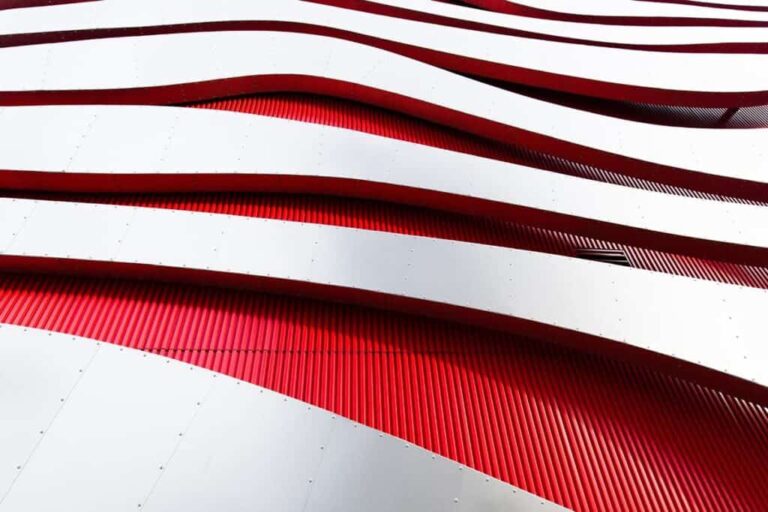How to Send a Reminder Email: Tips for an Effective Follow-Up
Sending a reminder email can feel a bit tricky, especially if you’re hoping for a quick reply. Maybe you’ve been there—waiting anxiously for someone to get back to you, only to find that your message has slipped through the cracks of their busy inbox. No one wants to come off as a nag, but sometimes a gentle nudge is all it takes to get the ball rolling again. In this article, we’ll walk through the essential steps to craft an effective reminder email that’s clear, polite, and likely to encourage a positive response. Whether it’s for a deadline or an appointment, mastering this skill will make your communications smoother and more efficient. Let’s dive into some practical tips to help you follow up like a pro!
To send an effective reminder email, start with a clear subject line that specifies the purpose of the reminder, such as “Reminder: Document Submission Due by [Date].” Then, greet the recipient professionally, briefly recap previous communications for context, clearly state what action is needed and when it should be completed, and conclude with an appropriate closing phrase to maintain professionalism.
Crafting the Perfect Reminder Email

Step 1 – Define a Clear Subject Line
The subject line acts as the gateway to your email. It’s your first impression, so it needs to grab attention and convey your message clearly. Think of it as an invitation that should entice the recipient to open the email, whether it’s “Reminder: Project Deadline Approaching” or “Upcoming Appointment Reminder.” By being direct and to-the-point, you enhance clarity, ensuring that the recipient knows exactly what to expect.
After you’ve nailed down an effective subject line, it’s time to shift focus to your email’s opening.
Step 2 – Use a Professional Salutation
Starting your email with a respectful salutation helps set a courteous tone right away. A simple “Dear [Name],” establishes not just professionalism but also respect for the recipient. This small gesture fosters a positive atmosphere, even for tasks that might feel routine or transactional.
With a warm greeting in place, you now need context.
Step 3 – Provide Context
Providing context is crucial as it reminds the recipient of previous interactions or discussions that led to this reminder. A brief recap like, “I am writing to follow up on our previous conversation about the project deadline on [date],” helps re-establish the background of your request. This way, it eliminates potential confusion and encourages prompt action.
After context comes clarity – make sure they know exactly what you need from them.
Step 4 – Clarify the Call to Action
Here’s where specificity counts the most. Clearly articulate what action you need them to take; for example, “Please submit the required documents by [specific date],” or “Kindly confirm your attendance by [specific date].” This directive not only guides their next steps but also underscores your expectations without leaving any ambiguity.
It’s not just about the ask; offering help makes communication smoother.
Step 5 – Offer Assistance
Opening the door for further assistance can make a world of difference. By saying something like, “Please let me know if you need any further details,” or “Feel free to reach out if you have any questions,” you engage the recipient actively and reassure them that cooperation is appreciated. This approach can foster better relationships and smoother communications.
Finally, wrap things up with professionalism.
Step 6 – Professional Closing
Your closing remarks should maintain that same level of professionalism established at the beginning of your email. Whether you choose “Best regards,” or “Thank you,” ending your email on a formal note adds credibility and leaves a lasting impression. Don’t forget to include your name and contact information so they can easily reach back out without having to search for your details.
Understanding these components lays a solid foundation for crafting messages that resonate well with recipients while ensuring clarity and effectiveness throughout. Let’s now explore what specific elements should be included in such communications.
Key Elements to Include
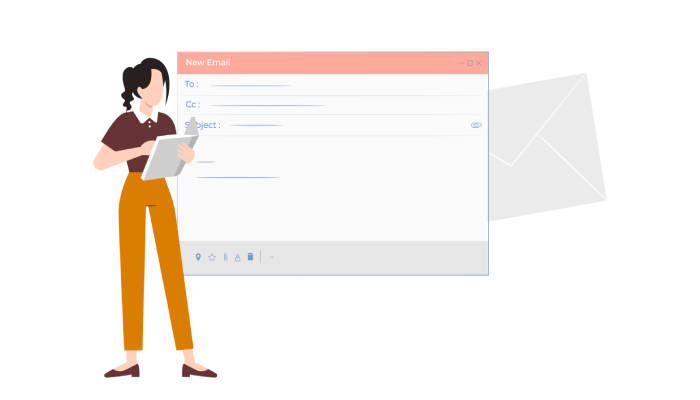
When you’re putting together a reminder email, certain components are vital to ensure your message is both effective and well-received. The first element to focus on is the subject line. A clear and precise subject line does more than just grab attention; it sets the stage for what to expect. For instance, a subject like “Reminder: Upcoming Project Deadline on ” leaves no room for confusion. This short statement prepares the reader’s mind to engage with the content that follows.
Next up is the personalized greeting. Instead of simply starting with “Hello” or “Hi there,” using the recipient’s name adds an important touch of warmth and personal connection. It shows that you recognize who they are, which fosters engagement and demonstrates that you value them as individuals. Imagine you’re inviting a friend over versus sending out a general invitation; the personal touch makes all the difference.
Linking your email back to earlier conversations not only provides clarity but also strengthens your communication.
Incorporating reference to previous interactions—what I like to call the original context—is crucial. This can be something like, “As we discussed in our meeting on [date],” which solidifies the purpose of your reminder in the mind of the reader. It acts as an anchor, helping them recall pertinent details from past conversations without requiring them to sift through their memory.
| Key Elements | Purpose |
| Clear Subject Line | Grabs attention |
| Personalized Greeting | Creates a sense of importance |
| Original Context | Provides necessary background |
| Call to Action | Specifies required action |
| Offer Assistance | Shows availability for help |
| Professional Closing | Conveys respect and professionalism |
Moving forward, don’t forget about including a call to action. This simply means specifying exactly what you need from them. For instance, say “Please send the report by Wednesday.” Clarity in this aspect helps eliminate any ambiguity about expectations, facilitating swift responses.
In addition, offering assistance can smoothen communication. Phrasing such as “Let me know if you need anything else” shows willingness and openness, potentially leading to increased collaboration in future communications.
Lastly, conclude your email with a professional closing. Whether it’s “Best regards” or “Sincerely,” this final touch reinforces respect and professionalism. An appropriate closing leaves the reader with a positive impression of your overall communication style.
By integrating these key components into your reminders, you enhance not only clarity but also the potential for positive engagement with your recipients. With these elements in place, we can now transition into crafting messages that prioritize both clarity and courtesy.
Writing with Clarity and Politeness
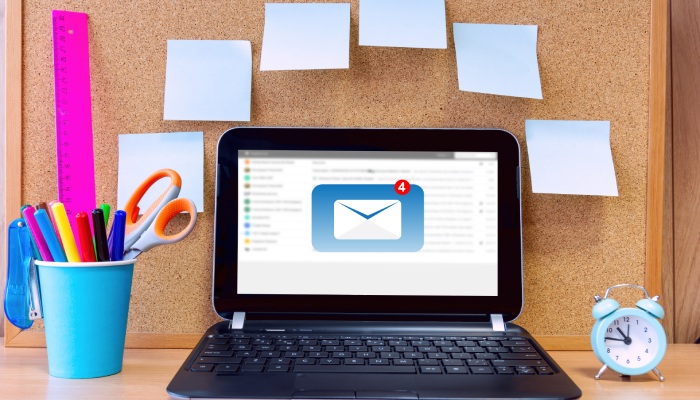
Clear writing is essential for effective communication. When crafting a reminder email, it’s vital to avoid ambiguity, ensuring your message conveys your intentions without causing confusion.
For instance, instead of vague requests like “Could you send me that report?” opt for more explicit language such as “Please send the report by Friday afternoon.” This small change immediately provides the recipient with a clear deadline, significantly reducing the chances of misunderstandings. Focusing on precise wording creates a sense of urgency while remaining professional.
In fact, about 70% of professionals believe that clarity in email communication helps prevent misunderstandings.
Importance of Clarity
The importance of being direct also extends to structuring your emails. Highlighting critical information can make your reminders even more effective.
Use bullet points when appropriate to present key dates or tasks; this format breaks the text into digestible pieces that are easier to scan. However, balance is crucial—avoid cluttering your Nureply email with unnecessary details or excessive formatting changes. Remember, the goal is to create a straightforward pathway for the recipient to understand precisely what is needed from them.
As crucial as clarity is, maintaining a polite tone is equally important in fostering goodwill.
Maintaining a Polite Tone
Polite language not only makes your correspondence sound considerate but also encourages cooperation.
Small phrases like “please” and “thank you” can transform an ordinary reminder into a gracious request. Instead of saying, “You need to send that invoice,” you might phrase it as, “I would appreciate it if you could send over the invoice at your earliest convenience.” This subtle shift softens the tone and makes the recipient feel valued rather than cornered.
Research shows that 90% of professionals agree that using a friendly tone increases the likelihood of receiving a positive response, demonstrating how important it is to approach reminders with kindness.
Additionally, be mindful of how you address any previous interactions. Avoid accusative phrases that might imply negligence or fault. Instead of saying, “You haven’t responded to my last email,” consider rephrasing it as, “I wanted to check if you had a chance to look over my previous email.” This kind of language reinforces collaboration and understanding rather than creating defensiveness.
With these practices firmly in place, let’s explore how we can further enhance our communications through personalization in our reminder emails.
Customizing Templates for Recipients
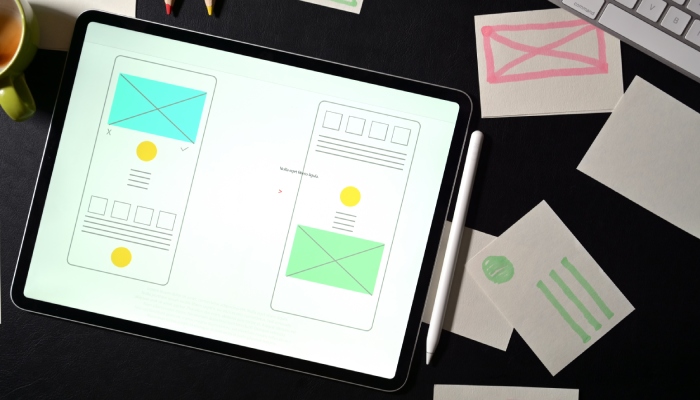
Customizing email templates goes beyond simply filling in a name; it’s about crafting an engaging message that resonates with your audience. A template serves as a useful starting point, but personalizing it creates a connection that feels genuine and relevant. By doing so, you transform a generic reminder into meaningful communication.
Personalization
Incorporating elements of personalization is key to making recipients feel recognized and valued. This can range from mentioning their name to recalling specific details from previous conversations. For instance, saying something like, “I hope you enjoyed your vacation last month,” demonstrates an awareness of the recipient’s life outside of work, fostering a connection. Even small mentions make a big difference in how the email is received.
It is crucial to strike a balance; personalization should feel natural rather than forced. A simple acknowledgment shows consideration and makes it clear that you are not just sending another cookie-cutter message.
When drafting your message, be deliberate in referencing past interactions or shared experiences. Imagine you’re writing to a client—saying something like, “I hope your recent project is going well,” or discussing a colleague by noting your engaging conversation about industry trends can spark warmth and relatability.
Anticipating Individual Needs
While personalization helps initiate engagement, anticipating the specific needs or concerns of each recipient takes customization a step further. Reflect on what challenges they may be facing. For example, if you know a colleague has been under tight deadlines, you might express understanding by stating, “I know this week has been hectic; just sending a friendly reminder about our upcoming meeting on Thursday.” This not only reminds them but also shows empathy towards their workload.
Furthermore, utilizing tools that allow you to automate personalization can enhance efficiency without sacrificing individuality. Many email marketing platforms offer features like dynamic fields where you can insert specific details automatically—like first names or project titles—into templates without losing that personal touch.
As we move forward, ensuring every detail is precise will contribute significantly to the efficacy of your communication strategy.
Double-Checking Before Sending
The discipline to scrutinize your reminder email might save you from potential pitfalls. With each piece of correspondence, even those that may seem minor, you’re creating an impression. Therefore, you should pay attention to the details, especially because a single overlooked mistake can alter perceptions.
Key Elements to Review
- Spelling and Grammar: Simple typos can take away from your credibility. Utilizing tools like spell check is helpful, but nothing beats a good manual review to catch errors that software often misses. Reading your email out loud may also help you catch awkward phrasing or errors that are hard to spot.
- Correct Names and Titles: Personalization counts—mistaking someone’s name or title can insult them or diminish the importance of your message. Always ensure the recipient’s name is spelled correctly and any relevant titles are used appropriately.
- Accurate Dates and Times: Missteps here can lead to missed opportunities or appointments. A simple error in typing can set back projects or introduce confusion, so verify these key details against your calendar or previous communications.
- Clear Call to Actions: Are you specific about what you need from the recipient? Clearly articulating deadlines and actions needed not only boosts clarity but also encourages a timely response.
- Functional Links and Attachments: Before hitting send, check that all links work as expected and attachments are included. Nothing is more frustrating for the recipient than being prompted to review a document that isn’t available.
Taking these elements into account during your review process demonstrates diligence. It conveys that you value not just the content of your message but also the recipient’s time and understanding.
A well-crafted reminder email nurtures professional relationships, emphasizes respect for others’ schedules, and underlines clear communication in both personal and professional contexts.
Once you’ve ensured your message is polished, remember that sending out an effective reminder email is only part of the equation—how you follow up afterwards plays a crucial role as well.
To enhance your approach further, a deeper look into strategies that maximize engagement and response will prove invaluable as you refine your communication skills.
Effective Follow-Up Strategies

Following up after sending a reminder email is crucial for ensuring that your message has been received and understood. If you don’t hear back within three to five days, it’s perfectly appropriate to send a gentle nudge. This act not only serves as a prompt but also highlights your commitment to open communication. These follow-ups don’t have to be lengthy; a brief note reiterating the request or question will suffice. It’s about being clear and concise while reinforcing the importance of the action you’re asking the recipient to take.
When crafting your follow-up emails, timing becomes essential—sending it too soon might come off as impatient, while waiting too long can leave your request hanging in limbo. Striking the right balance can elevate your professionalism and reliability. Remember, aim for that sweet spot where your email feels timely yet respectful.
Equally important is the tone you choose to adopt in your follow-up message. It should remain polite and friendly, using reassuring language that invites conversation rather than creating pressure. For example, you could say:
“I hope this finds you well! I just wanted to check in regarding my last email about [subject]. If there are any questions or if you need additional information, please don’t hesitate to ask.”
This type of approach nurtures a collaborative spirit while demonstrating your willingness to assist.
Research indicates that professionals who employ this strategy often witness a considerable uptick in response rates. With polite persistence, they manage not only to gather information but also foster better relationships with colleagues and clients alike.
As you refine these strategies, each reminder email becomes a stepping stone toward greater clarity and effectiveness in your communication efforts. By being mindful of timing and tone in your follow-ups, you edge closer to achieving those crucial responses every time.
In summary, effective follow-up are about striking the right balance between timing and tone, ensuring your communication remains professional yet approachable. Embracing these principles can significantly enhance the likelihood of receiving responses and building stronger connections.
How far in advance should I send a reminder email before an event or deadline?
It is generally recommended to send a reminder email 1 week before an event or deadline, as this timeframe allows recipients to adequately prepare and ensures that the information remains fresh in their minds. Research indicates that sending reminders 7-10 days in advance increases response rates by up to 30%, prompting better attendance and engagement. This duration strikes the right balance between giving sufficient notice while also being close enough to the date to maintain urgency.
What are the key elements of an effective reminder email?
An effective reminder email should include a clear subject line, a polite greeting, a concise recap of the original request or event details, and a specific call-to-action. Personalizing the message can boost engagement, as studies show that personalized emails have a 29% higher open rate. Additionally, including a sense of urgency can encourage prompt responses, as people are more likely to act when they perceive time sensitivity in communication.

Are there specific formatting tips to make my reminder email more visually appealing?
Yes, to make your reminder email visually appealing, use a clean and professional layout with a clear subject line that reflects the purpose of the email. Incorporate bullet points or numbered lists to highlight key information, and make good use of white space to avoid clutter. Research shows that emails with visuals can increase engagement rates by up to 42%, so including relevant images or branding elements can further improve reader interest. Finally, ensure your text is concise and easy to read, using a standard font like Arial or Calibri in an appropriate size (11-12pt) for clarity.
How can I ensure my reminder email stands out in the recipient’s inbox?
To ensure your reminder email stands out in the recipient’s inbox, craft a compelling subject line that is clear and engaging, such as “Quick Reminder: [Specific Action/Deadline]”. Personalization also plays a crucial role; addressing the recipient by name and referencing previous interactions can significantly increase open rates. According to studies, personalized emails have been shown to achieve up to 29% higher open rates, making them much more likely to catch attention amidst the daily email deluge. Additionally, timing your follow-up strategically—such as early in the morning or after lunch—can further enhance visibility.
What tone and language should I use when drafting a reminder email?
When drafting a reminder email, it’s best to adopt a friendly yet professional tone. Use clear and concise language to convey your message without sounding too demanding or passive-aggressive. Studies show that emails with a warm tone can increase response rates by up to 20%, as recipients are more likely to engage positively with messages that reflect politeness and understanding. Aim for a balance between assertiveness and courtesy while maintaining clarity in your request.