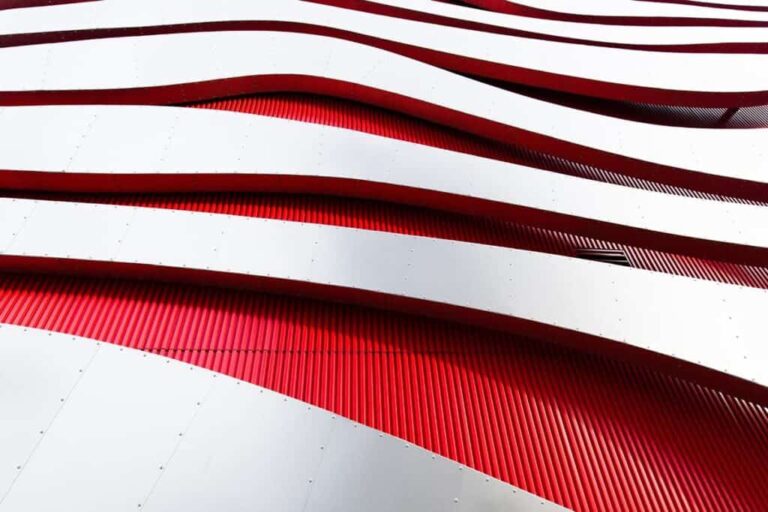DKIM Lookup: How to Check Email Authentication for Your Domain
To perform a DKIM lookup, you need to input your domain and selector into a DKIM checking tool, using the format “domain:selector” (e.g., example.com:email). This will allow you to validate that your DKIM records are properly configured, ensuring your email authentication settings are working correctly.

What is DKIM and Its Importance
DomainKeys Identified Mail (DKIM) serves as your digital signature guardian in the world of emails. Its primary role is to combat the growing threat of email spoofing, a deceptive tactic that allows cybercriminals to forge sender addresses and trick recipients into believing they’re receiving legitimate correspondence.
DKIM enhances this security by attaching a cryptographic signature to each outgoing email. This signature acts as a seal of authenticity, enabling recipients to verify, using a public key, whether an email indeed comes from the claimed domain.
As cyber threats evolve, so does the data highlighting their prevalence. In 2024 alone, the Anti-Phishing Working Group (APWG) reported a staggering 22% increase in phishing attacks, many stemming directly from email spoofing techniques. This statistic underscores how crucial DKIM has become in preserving the integrity and authenticity of our communications. Without it, our inboxes would be significantly more vulnerable to fraud.
Consider the implications of using DKIM. Major players in the email domain like Gmail, Outlook, and Yahoo have adopted DKIM as part of their robust security protocols. When you receive an email that passes DKIM verification, it builds trust and signifies that both the sending and receiving domains comply with the authentication standards established by this framework. This makes it less likely for important emails to end up in spam folders or be marked as fraudulent.
By implementing DKIM on your domain, you enhance your reputation among users and internet service providers alike, translating into improved email deliverability—a must-have for any serious business owner.
Think about it this way: if you’ve ever tried to make a purchase online only to be met with suspicious emails from what looked like a trusted seller asking for personal information, you know how critical it is to ensure that these communications are authentic. DKIM works like a bouncer at the club; it decides who can enter based on verified credentials.
The Benefits of Using DKIM
Implementing DKIM offers several notable advantages beyond just enhanced security. For instance, research suggests that emails signed with DKIM are 99% less likely to be marked as spam by major providers. Additionally, businesses that adopt DKIM can expect improvements in their overall email deliverability rates of up to **20%**—a significant factor when it comes to marketing campaigns or important client communication.
As we move forward in an increasingly digital world plagued by phishing and impersonation attempts, understanding and leveraging DKIM will be paramount for anyone looking to maintain professionalism, safety, and trustworthiness in their email interactions.
Having grasped the importance and benefits of this authentication method, let’s explore practical ways to check your domain’s records effectively.

How DKIM Authentication Works
DKIM authentication hinges on a carefully orchestrated process that ensures the authenticity and integrity of email messages. When an email is dispatched, it undergoes an important transformation involving the attachment of a digital signature to its header. This signature acts like a seal, confirming that the message hasn’t been tampered with during transit.
The DKIM-Signature header plays a vital role in this process. It contains crucial details such as the sender’s domain, a unique selector that points to where the public key can be found in DNS, and of course, the encrypted signature itself. This combination guarantees not only that the content remains unchanged but also that it genuinely originates from the specified sending domain.
Step I – Message Signing
The magic begins when an email is sent. The sender’s mail server crafts a DKIM header which includes a hash—a compressed version of the entire email content. To ensure this hash can’t be easily mimicked, it’s signed using the sender’s private key, effectively locking it in place. Imagine this step as placing a wax seal on an important letter; it signifies authenticity and origin.
Step II – DNS Publishing
After attaching the DKIM header, the real work continues with the corresponding public key being published in the DNS records of the sender’s domain under the chosen selector. This procedural step allows recipient servers easy access to verify whether they can trust the incoming message. Think of this as hanging a “trusted source” sign next to your mailbox; anyone receiving mail knows they can check who sent it before opening.
Step III – Signature Verification
Finally, when an email arrives at its destination, the recipient server utilizes that selector within the DKIM header to locate and retrieve the public key from DNS. Now comes the critical verification step: the server calculates its own hash of the received email content and compares it against the hash presented in the DKIM signature. If both hashes match up perfectly, it’s confirmation that not only was the message unaltered but also authentically dispatched by the claimed sender—an assurance every user appreciates.
With an understanding of how this authentication process unfolds through digital signatures, we can now turn our attention to some specific concepts that enhance email security features further.

Digital Signatures in DKIM
Digital signatures are a critical component of DomainKeys Identified Mail (DKIM), serving to validate not only the sender’s identity but also the integrity of the email content itself. At its most fundamental level, a digital signature in DKIM uses cryptographic techniques to sign email headers and the body of the message with a private key.
This process ensures that any modification made after the initial send would be easily detectable by comparing hash values upon verification, as only one matching public key exists for each legitimate sender.
Imagine sending an important document sealed with a unique wax seal. Anyone else trying to copy that seal wouldn’t be able to replicate it perfectly; if they had tampered with the document, you would immediately recognize that it wasn’t sent by you. Similarly, if an unauthorized individual tries to modify an email during transit, the hash values generated from the content will no longer align when checked at the receiving end. Consequently, this mismatch triggers a failure in DKIM verification.
This cryptographic method significantly reduces the risk of successful email tampering while simultaneously shielding against fraudulent identity use. By employing this technology, senders can reassure receivers that emails genuinely come from them and haven’t been altered en route, strengthening overall communication trust.
Implications of Failed Verification
However, it’s important to note what happens when DKIM verification fails. Emails that fail this crucial check may be flagged as suspicious or even outright rejected by receiving mail servers. This action serves as a protective measure against phishing attacks and other malicious activities that seek to exploit weak authentication methods.
To further appreciate how these digital signatures work in practice, we need to explore the roles played by public and private keys within the DKIM protocol structure.
Using Public and Private Keys
At the heart of the DomainKeys Identified Mail (DKIM) framework are public and private keys, which play distinct but complementary roles in securing email transmissions. The private key, safeguarded by the sender’s server, is crucial for generating digital signatures that accompany outgoing emails. It’s like a personal stamp that only the sender has access to—ensuring that each email can be traced back to its origin. This aspect of DKIM establishes trust between email servers, essential in a landscape riddled with spoofing and phishing threats.
To illustrate further, we can think of how this mechanism fosters vibrant communication in business environments.
Picture a scenario involving a company named ABC Corp. When ABC Corp. sends out emails, their server employs the unique private key to sign each outgoing message. This unique signature acts like a magical seal—a guarantee that the email hasn’t been tampered with during transit and originates from ABC Corp.’s legitimate server. Meanwhile, this same company publicly shares its corresponding public key in the DNS under a format such as selector1._domainkey.abccorp.com. Any receiving server looking to verify an email can retrieve this opening key simply by querying the DNS—a straightforward process that adds an additional layer of security.
In this cryptographic dance, it’s simple: the private key signs the email to affirm its authenticity, while the public key verifies it to ensure everything checks out without compromising sensitive data on either end.
Understanding how these keys function in practice sets us up perfectly for the next step in validating your email authentication effectively.
Adopting this dual-key structure not only fortifies your emails against impersonation attempts but also elevates your domain’s reputation among peers and clients. The tight intertwining of public and private keys brings reliability and security to our online communications, transforming simple bytes into fortified connections.

Conducting a DKIM Lookup
Let’s break down the steps needed to conduct a DKIM lookup seamlessly. First off, you’ll want to extract the DKIM-Signature header from the email you’ve received. This signature provides crucial information, including the domain, selector, and hash signature. Think of it as a key that unlocks the door to understanding whether the email you’re viewing holds its integrity.
Once you have that initial information, you’re ready for the next step in this verification journey.
Step I – Identify the DKIM Signature
The DKIM-Signature header will look something like this:
DKIM-Signature: v=1; a=rsa-sha256; d=example.com; s=default; h=from:to:subject; bh=…; b=…
Take note of two key components here: the domain (d=) and the selector (s=). You’ll use these identifiers to retrieve the public key necessary for verification.
Now that you’ve pinpointed your essential elements from the email, it’s time to put that information to work.
Step II – Retrieve the Public Key
Next, you’ll want to query the DNS for the public key using the format selector._domainkey.domain.com. This command is like asking an authority figure (in this case, your DNS server) for validation. If entered correctly, your DNS will respond with the public key linked to that signature. This key will allow you to proceed with verifying that the message aligns correctly with what was sent.
With both signatures acquired, it’s now time to ensure everything matches up properly.
Step III – Verify the Signature
The final step involves applying the public key you’ve retrieved to the hash value found in your DKIM header. You’ll then compare this new hash against a recreated one derived from the email content itself. If they match, congratulations! Your email’s integrity is intact and confirms that it hasn’t been tampered with during transit. However, if there is any discrepancy between these hashes, it raises red flags about potential tampering or modifications made after the email left its original sender.
Even though this process may seem straightforward, there are various issues that can complicate matters as you navigate through verification.

Challenges in DKIM Verification
DKIM verification is a powerful tool for ensuring email integrity, but it often presents challenges that can frustrate even experienced users. One of the most prevalent issues is misconfiguration. A common scenario occurs when DNS records are not set up correctly or if the selector used is inaccurate. This can lead to failures in DKIM authentication, causing your emails to be marked as spam or rejected altogether. Without the right configuration, all the effort put into securing your emails can go to waste.
Another layer of complexity arises from key management. It’s essential to rotate keys regularly for enhanced security, yet many users inadvertently overlook this vital step. Failing to do so not only puts your system at risk but also can lead to inconsistencies in how emails are authenticated. Without proper key rotation, attackers may exploit older keys, leaving your domain vulnerable.
This isn’t just theoretical; studies indicate that approximately 30% of domains have DKIM records that are incorrectly set up, negatively impacting email deliverability and domain reputations.
Common Challenges:
- Incorrect DNS Configurations: Many users don’t realize how crucial accurate DNS settings are for successful DKIM verification.
- Expiration or Mismanagement of Keys: Keys need regular updates; otherwise, they may expire or become compromised.
- Email Forwarding Issues: When emails are forwarded, they can sometimes lose their original DKIM signatures, complicating verification further.
- Variability in Receiving Servers’ DKIM Handling: Different email providers may interpret DKIM records differently, which can add unpredictability to email delivery.
The importance of these challenges cannot be underestimated. For example, a mismatch between the DKIM signature and the “From” address may increase the chances of being flagged as spam—which nearly 20% of emails face due to this issue. Addressing these concerns means ensuring your configurations are precise and that you stay on top of key management practices.
In light of these complexities, exploring various methods for checking DKIM records will provide clarity and enhance your email security efforts as we progress further into this topic.

Tools for Checking DKIM Records
Various tools exist to assist in verifying DKIM records for email authentication. They simplify what could otherwise be a complex process, allowing anyone from seasoned IT professionals to small business owners to confirm their email’s integrity with just a few clicks. Among the most popular tools are MXToolbox, DKIMCore, and EasyDMARC. Each of these platforms allows users to easily input their domain and selector, paving the way for smooth lookups and clear insights into their DKIM configuration.
| Tool | Features | Website |
| MXToolbox | Comprehensive DKIM, SPF, DMARC checks | mxtoolbox.com |
| DKIMCore | Specialized in DKIM record validation | dkimcore.org |
| EasyDMARC | Offers DKIM, SPF, DMARC checks with detailed reports | easydmarc.com |
For instance, using MXToolbox allows you to enter your domain and selector to fetch the public key. This verifies its existence and cross-references it with the actual email content you wish to validate against, adding an additional layer of confidence that everything is correctly set up.
Using these tools, such as Nureply, simplifies the intricate landscape of DKIM verification. No longer do you need to navigate complicated DNS configurations or cryptographic processes alone; these resources provide accessible gateways for users with varying levels of technical skill. Misinformation can lead to insecure setups or missed opportunities in improving email deliverability, making these tools essential in today’s digital world.
As you become more familiar with these tools, you’ll find your understanding of email authentication strengthens—laying the groundwork for improved security and trust in your communications.
In summary, effectively checking your DKIM records enhances both your email security and deliverability. By utilizing the right tools, you’re not only safeguarding your communications but also ensuring a smoother interaction with your recipients.

What are common issues that can arise during a DKIM lookup?
Common issues during a DKIM lookup include incorrect DNS configuration, where the DKIM record is either missing or improperly formatted, leading to failed authentication checks. Moreover, the lack of synchronization between email sending servers and domain settings can create discrepancies. According to studies, nearly 30% of domains fail DKIM checks due to these misconfigurations, which can significantly affect email deliverability and increase the risk of being marked as spam.
What are the consequences of not implementing DKIM for email security?
Not implementing DKIM (DomainKeys Identified Mail) for email security can lead to a higher risk of email spoofing and phishing attacks, which can damage your brand’s reputation and decrease customer trust. According to a report by the Cybersecurity & Infrastructure Security Agency (CISA), organizations that do not adopt proper email authentication methods like DKIM are 70% more likely to experience successful phishing attempts. Additionally, emails lacking DKIM authentication may be marked as spam or rejected by recipient servers, resulting in lost communication and potential revenue.
How can I set up DKIM for my email domain?
To set up DKIM for your email domain, you need to generate a DKIM key pair (private and public keys) using your email server or a third-party service. Publish the public key in your domain’s DNS records as a TXT record, and configure your email server to sign outgoing messages with the private key. With DKIM in place, you enhance your email authentication, reducing the likelihood of phishing attacks; studies show that emails sent with DKIM have a 70% higher deliverability rate compared to unsigned emails.
What is DKIM, and how does it differ from SPF and DMARC?
DKIM (DomainKeys Identified Mail) is an email authentication method that allows the sender to sign their emails with a digital signature, which recipients can verify using the sender’s public key published in the DNS. This ensures the integrity and authenticity of the message. Unlike SPF (Sender Policy Framework), which verifies if an email is sent from an authorized server, and DMARC (Domain-based Message Authentication, Reporting & Conformance), which aligns both SPF and DKIM to provide reporting capabilities and policy enforcement, DKIM focuses on securing the content of emails through encryption. Together, these protocols reinforce email security, with studies showing that domains implementing DMARC report up to 80% less phishing attacks compared to those without it.
How do you perform a DKIM lookup, and what tools can help with this process?
To perform a DKIM lookup, you can use various online tools such as MXToolbox, DMARC Analyzer, or Google’s Admin Toolbox. Simply enter your domain and the selector (part of the DKIM record), and these tools will query the DNS to retrieve your DKIM record, confirming whether it is correctly set up for email authentication. Ensuring proper DKIM configuration can enhance deliverability rates by up to 20%, significantly reducing the chance of being flagged as spam.