Business Email Examples: Templates and Writing Tips for Professionals
A good example of a business email is a “Follow-Up Email,” which might begin with the subject line “Follow-up: [Your Name] from [Event Name],” include a polite greeting, express appreciation for the recipient’s time, briefly recap your conversation or connection at the event, and propose a meeting to discuss potential collaboration. This format ensures clarity while maintaining professionalism in communication.
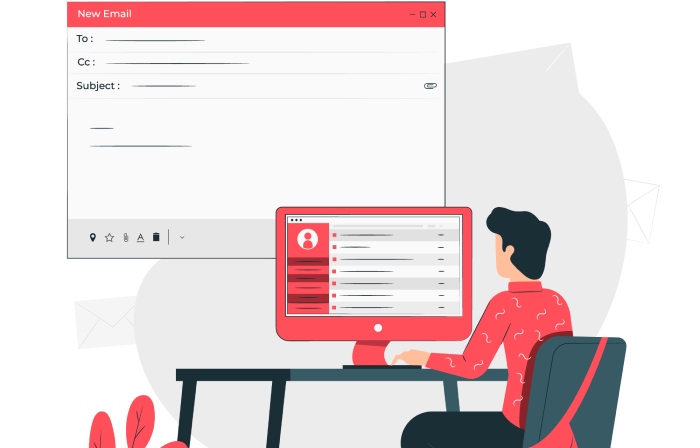
Sample Business Email Format
First and foremost, the subject line is critically important. It serves as the first point of contact for your recipient and can determine whether they open your email immediately or glance past it. Aim for something concise yet descriptive, like “Quarterly Sales Report Q1 2025,” which informs while also urging attention. It’s about striking that balance—enough detail to convey importance but not so much that it feels overwhelming or vague. Remember that this single line can set the tone for your entire email.
After you’ve nailed down the subject line, you move onto the salutation. This isn’t merely a nicety; it’s an integral part of your email etiquette. A polite greeting, such as “Dear Mr. Smith” or “Hello Jane,” establishes a respectful tone right from the start. If you’re unsure about how formal the situation calls for, err on the side of caution by using their title and last name until you develop a rapport.
Once you’ve greeted your recipient, clarity remains paramount in your opening sentence. This should be straightforward; state the purpose of your message clearly within the first few words. For instance, stating, “I am writing to inform you about an update on our project” gets right to it, allowing the reader to know what to expect as they continue.
Transitioning to the body, clarity continues to be key. Here, consider breaking down complex information into bite-sized pieces—this not only makes reading easier but shows respect for your reader’s time. Short paragraphs are ideal because they enhance readability and engagement; if there’s extensive information to convey, bullet points may help organize thoughts without overwhelming the reader with walls of text.
Speaking of overwhelming, forget sending emails that look like War and Peace! You want your points clear and digestible—like snacks instead of a three-course meal.
Every good email culminates in a closing sentence that reiterates any actions required from your recipient. Instead of leaving them guessing, say something like “Please review the attached document and share your feedback by Friday”—not only is it direct, but it invites collaboration rather than passive reading.
Finally, you must have an appropriate sign-off. A courteous closing matters—it provides a polite finish; options like “Best regards” or “Sincerely” lend that professional touch. Don’t overlook including your full name, designation, and contact information. This way, even if readers scan through content quickly, they won’t feel lost regarding who reached out.
With these essential components in mind, honing your ability to express ideas through emails will become intuitive—a vital aspect that lays the groundwork for effective communication in any professional sphere.

Writing Effective Business Emails
One crucial starting point is to know your audience. Each email should reflect your relationship with the recipient. For example, if you’re reaching out to a client, your tone should maintain a formal and respectful demeanor, as this helps establish trust and shows professionalism. On the other hand, communications with colleagues might allow for a more relaxed approach, fostering camaraderie while still keeping the core message clear. The key is to adjust your language and tone while remaining consistent with your overall brand image.
Transitioning smoothly between these relationships is important too—think of it as shifting gears when driving.
It’s vital to be clear and concise in every email you send. Aim for brevity without sacrificing essential content. Long-winded emails can lead to disengagement, making it easy for your reader to lose track of the main point. Instead of crafting a lengthy narrative, strive for short sentences that get straight to the heart of your message. If you’re providing an update or requesting information, state your purpose within the first few sentences and keep the remainder focused on necessary details.
Speaking of focus, consider how you present actions within your email.
Utilizing active voice is another essential tip in crafting effective business emails. It makes your writing more direct and engaging, allowing readers to understand your intentions quickly. Instead of saying, “The report will be sent to you by the marketing team,” state “The marketing team will send you the report.” This slight change fosters a sense of responsibility from both parties and clarifies who is taking action.
A simple yet often overlooked aspect is proofreading before sending any email. Spelling and grammatical errors can potentially undermine your professionalism in the eyes of clients or colleagues alike. What seems like a small mistake can carry significant consequences regarding perceptions of attention to detail and competence. Before hitting ‘send,’ take a moment to read through your email carefully—sometimes even reading it aloud can help catch errors you might not notice otherwise.
| Aspect | Example |
| Subject Line | Make it informative yet concise (e.g., “Project Update: Phase 2 Completion”). |
| Tone | Keep it professional but approachable (e.g., “Could you please…?” for polite requests). |
| Length | Ensure it’s appropriate for complexity (e.g., keeping routine updates within one screen length). |
| Language | Stick to active voice (e.g., “Please find the report attached.”) |
Ensuring clarity, engagement, and professionalism are foundational components in effective communication. Enhancing these skills further requires understanding how to navigate interactions seamlessly in a professional setting.
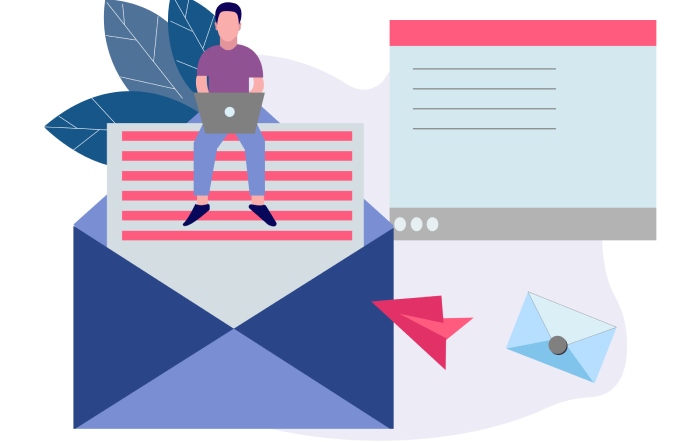
Business Email Etiquette
At its core, business email etiquette is about establishing a communicative relationship that fosters trust and clarity. Every time you hit send, you’re not just delivering a message; you’re also projecting an image of yourself and your professionalism. A simple misstep can lead to misunderstandings or damage your reputation in a professional context. That’s why understanding the nuances of etiquette is essential for ensuring messages are not only received but also well-received.
Respond Promptly
One of the crown jewels of email etiquette is timeliness. When someone reaches out, it conveys their need for information or assistance. Failing to respond promptly puts a damper on this interaction. Industry standards typically suggest responding within 24 to 48 hours, but if urgency colors the conversation — say there’s an impending deadline — strive to reply as soon as possible. Even if a full response isn’t immediately possible, a quick Nureply acknowledging receipt can go a long way.
Quick responses demonstrate that you value the other person’s time and input, which is vital in maintaining a strong professional rapport.
Use Professional Language
The words you choose can significantly impact your message’s reception. While casual language might work among friends, professionalism is key when communicating in business. Phrases like “Thanks a bunch” may come off as overly familiar and risk diluting your message’s intended weight. Instead, opt for supportive yet respectful phrases such as “Thank you for your assistance” or “I appreciate your feedback.”
Consider how much more authority and clarity a carefully crafted message carries compared to one thrown together haphazardly! Using proper grammar, punctuation, and structure isn’t just about looking polished; it’s about reinforcing your own credibility. People are more likely to do business with individuals who communicate effectively.
Be Cautious with Humor
Humor in emails can be a tricky thing to navigate. While a well-placed joke can lighten the mood, written humor often loses its intended effect without tone and body language as cues. Consequently, such attempts can lead to misinterpretation or even offend the recipient inadvertently. Always err on the side of caution: if there’s any doubt about whether something will be received positively, it’s best left unsaid.
Think back on an instance where you sent a light-hearted remark but received a confused or angry response instead—humor can quickly backfire! Keeping exchanges straightforward ensures they remain clear and effective.
Confidentiality
In today’s digital age, the importance of confidentiality cannot be overstated. Respecting privacy isn’t just good etiquette; it can shield you and your organization from significant risks. If you’re sharing sensitive or proprietary information, review confidentiality agreements to ensure compliance by taking appropriate precautions, such as using BCC for mass communications to keep email addresses private.
By protecting sensitive information diligently, you foster trust and assure correspondents that their data is handled with care.
With these guidelines laid out, you’ll be well-equipped to strengthen your professional interactions through effective email communication tools and strategies.

Example Business Emails
Understanding how to craft effective business emails is paramount, and having templates as references can simplify this process. For instance, a follow-up email can serve as a gentle reminder about previously discussed topics or meetings, reinforcing communication without feeling intrusive. Imagine you’ve had a productive initial meeting—sending a follow-up can show that you value the other person’s time and insights. A basic structure would begin with a polite greeting, followed by your purpose for reaching out.
Follow-Up Email
When writing a follow-up email, remember to keep it succinct yet courteous:
Subject: Follow-Up on Meeting Scheduled
Good Afternoon Jane,
I hope you are well. Just a quick follow-up regarding our scheduled meeting next Wednesday. Could you please confirm your availability?
Thank you,
Peter
This concise follow-up demonstrates respect for the recipient’s time while ensuring clarity about the request. Notice the lack of unnecessary details; every word serves a purpose.
Professional Introduction
Equally important is making an impactful first impression through a professional introduction email. It’s an opportunity to set the stage for collaboration and establish rapport from the onset.
Subject: Introduction – Robert from Acme Corp
Dear Ms. Doe,
My name is Robert, and I am the new Business Development Manager at Acme Corp. I am looking forward to collaborating with you on future projects. Please let me know a convenient time for a call to discuss how we can align our goals.
Best regards,
Robert
In this introduction, Robert not only states who he is but also expresses enthusiasm for future collaboration. This approach sets a positive tone for ongoing business relationships.
With these templates in mind, it’s essential to also consider how small adjustments can elevate your emails further.
Additional Tips to Enhance Your Emails
Text formatting can be overlooked but is crucial for readability and importance ranking within your message. Consider using bold text to highlight key points or italic style to indicate softer emphasis. Keeping your paragraphs short aids in maintaining engagement, ensuring that the reader can easily digest information without feeling overwhelmed by dense text walls.
Moreover, employing strategic subject lines is vital—they serve as the gateway into your email. A compelling subject line piques interest and can significantly influence open rates. A practical tip is to make sure your subject line aligns closely with the content of the email, ensuring consistency and relevance.
Together, these strategies bolster communication effectiveness, paving the way for stronger professional relationships and successful collaborations.
As we shift focus now, it’s important to recognize essential habits that can further refine email communication skills.

Tips for Better Business Emails
Writing effective business emails isn’t just about putting words on a screen; it’s about crafting messages that resonate with your readers and prompt them to respond. One effective strategy is to personalize when possible. This goes beyond simply adding the recipient’s name in the greeting. When you weave in references to past conversations or shared interests, it builds rapport and demonstrates that you value the relationship. For instance, if you had recently discussed a project timeline with a colleague, mentioning it further down in your email shows attentiveness and thoughtfulness.
In addition to personalization, another critical element is clarity, which can be significantly enhanced by using bullet points.
Use Bullet Points for Clarity
Bullet points serve as signposts, guiding your readers through important information without overwhelming them. Rather than packing your thoughts into dense paragraphs, break down complex ideas or lists into bullet form. Not only does this format improve readability, but it also makes it easier for recipients to skim through and grasp key points quickly—especially crucial when your email contains multiple instructions or updates. Research indicates that emails formatted with bullet points are often seen as more straightforward and engaging, leading to higher response rates.
As you consider the structure of your emails, it’s equally important to include a clear call to action (CTA).
Include a Call to Action
A well-crafted call to action guides your reader on what step they should take next. Ending your email with something like, “Please review the attached proposal and provide your feedback by Friday” creates a sense of urgency while also clarifying what is expected of them. This fosters accountability and streamlines decision-making on their end. Keep the CTA specific, actionable, and time-sensitive if possible.
To enhance these strategies further, leveraging technology can aid tremendously in honing your emailing skills.
Leverage Technology
Utilizing tools like Grammarly for proofreading can ensure grammatical accuracy and professionalism in your writing, reducing any potential for misunderstanding caused by typos or unclear phrasing. Moreover, email scheduling tools like Boomerang enable you to time your communications effectively so that they reach recipients at optimal times—like Tuesday mornings when open rates peak according to statistics. This strategic use of technology not only optimizes outcomes but also elevates the quality of your communications overall.
Equipped with these insights and techniques, you now have a solid foundation to move forward in mastering professional correspondence while anticipating new strategies for comprehensive proposals.
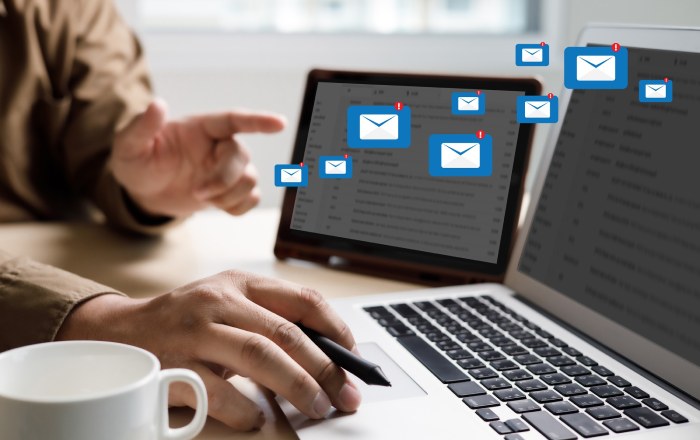
Formal Business Proposal Template
A well-structured business proposal can indeed open doors and create new opportunities, transforming ideas into actionable strategies that entice potential collaborators.
The first component is the subject line, which should be clear and specific. Instead of using vague phrases like “Proposal,” consider something more targeted such as, “Proposal for Your Next Project Collaboration.” This informs the reader of your email’s intent and sets a professional tone right from the outset.
Introduction
The introduction is where you establish a connection with the recipient. Starting with a friendly yet professional greeting like, “Dear Ms. Johnson, I hope this message finds you well,” personalizes your communication. Following this, share your enthusiasm about the project: “I am excited to present our proposal for the upcoming project.” A well-crafted introduction captures attention and establishes a respectful rapport.
Detailed Plan
Moving on to the heart of your proposal—the detailed plan—this section should outline exactly what you’re offering and how it benefits the recipient. Consider these five essential points:
- Objective: Clearly specify what you aim to achieve with this collaboration. Be concise but thorough enough to provide context.
- Timeline: Provide a clear schedule of deliverables to ensure both parties are aligned on expected outcomes.
- Budget: Include a detailed breakdown of costs involved, ensuring transparency and setting realistic expectations.
- Team: Introduce key members who will be involved in the project, highlighting their experience and contributions to its success.
- Conclusion: Reiterate your commitment to delivering quality results and summarize your outlined points while suggesting actionable next steps.
This structured approach allows the recipient to digest all critical aspects without feeling overwhelmed.
Closing
As you draw your proposal to a close, it’s important to reiterate your excitement for potential collaboration. Suggesting a follow-up meeting demonstrates professionalism and eagerness to engage further on this matter. A positive closing statement such as, “Looking forward to your positive response,” leaves a lasting impression, signaling that you are open and enthusiastic about future discussions.
Understanding these elements thoroughly can greatly enhance your ability to communicate effectively through business proposals, translating ideas into productive partnerships.
In today’s fast-paced world, mastering the art of business communication remains crucial for success across various professional landscapes. With these templates and tips at hand, you’re well on your way to crafting compelling emails that resonate with your audience.
What is the best way to address the recipient in a business email?
The best way to address the recipient in a business email is to use their formal title followed by their last name, such as “Dear Dr. Smith” or “Dear Ms. Johnson.” This approach conveys professionalism and respect, which can enhance your credibility. According to a 2022 survey, 75% of professionals prefer being addressed formally in initial communications, reflecting the importance of making a positive first impression in business correspondence.
Are there any common mistakes to avoid when composing a business email?
Yes, some common mistakes to avoid when composing a business email include using an unclear subject line, maintaining a lengthy and unfocused message, and neglecting proper grammar and punctuation. A study by the Radicati Group found that 47% of professionals feel that bad spelling or grammar negatively impacts their perception of the sender’s professionalism. Additionally, ensuring your email is concise with a clear call to action can greatly improve response rates and engagement.

How do I create an effective subject line for my business email?
To create an effective subject line for your business email, keep it concise, specific, and relevant to the content of your message. Research shows that 33% of email recipients open an email based solely on the subject line. Use action-oriented language and include keywords that capture attention; for instance, “Proposal Update: Next Steps Required by Friday” is direct and prompts urgency. Tailoring your subject line to reflect the recipient’s needs can also increase open rates significantly.
What elements should be included in a business email to ensure clarity and professionalism?
A professional business email should include a clear subject line, a polite greeting, a concise message that states the purpose, relevant details, and a courteous closing. Including a well-structured format enhances readability, while using bullet points can help convey important information effectively. According to studies, emails that are clear and concise are 45% more likely to receive a quick response. Always proofread for grammar and spelling errors to maintain professionalism.
How can I make my business email stand out while maintaining professionalism?
To make your business email stand out while maintaining professionalism, start with a compelling subject line that clearly reflects the email’s purpose. Use a personalized greeting and the recipient’s name to create a connection. Briefly convey your main point in the opening sentences, and employ formatting techniques like bullet points for easy readability. Studies show that emails with attention-grabbing subject lines are 47% more likely to be opened, highlighting the importance of capturing interest while keeping a clear professional tone throughout your message.






